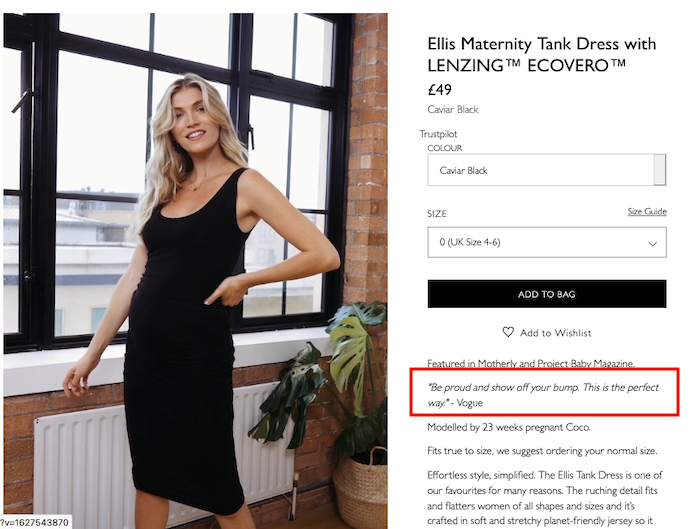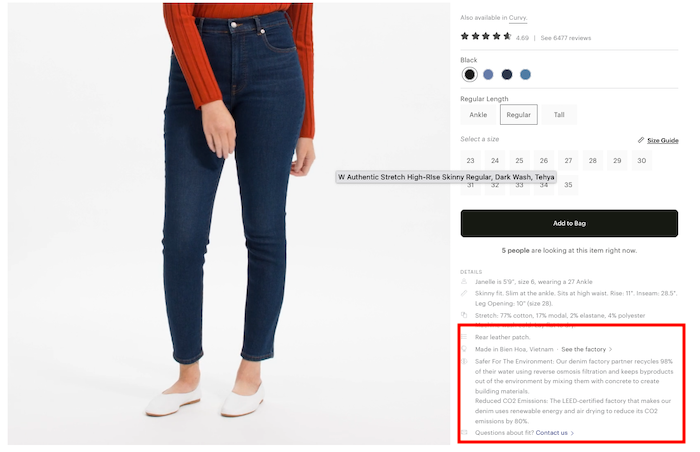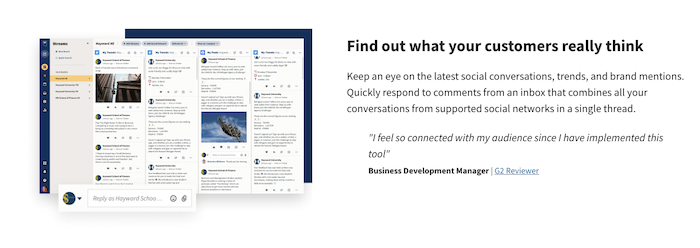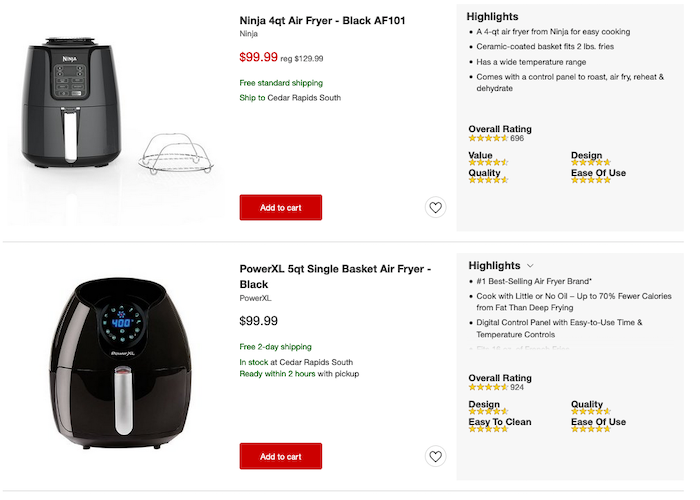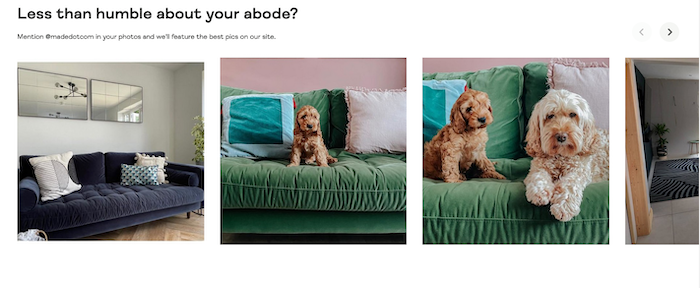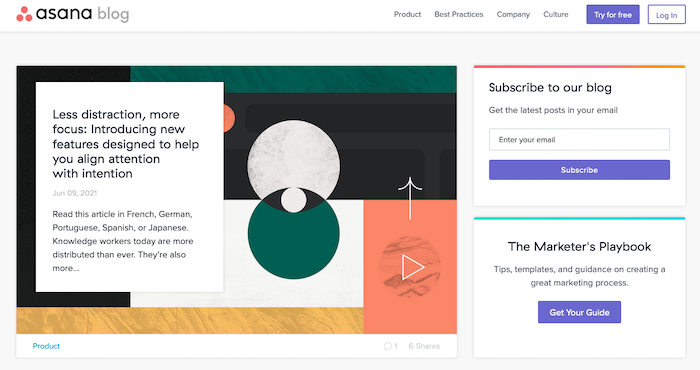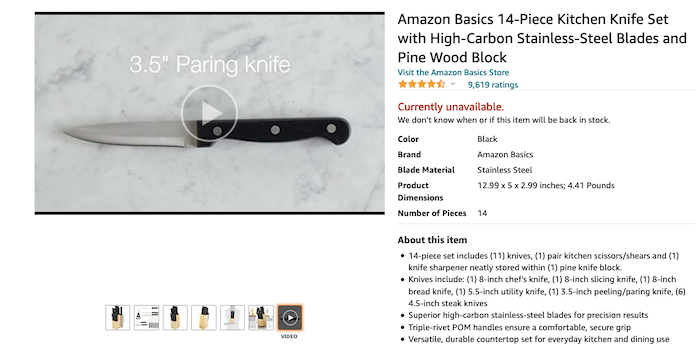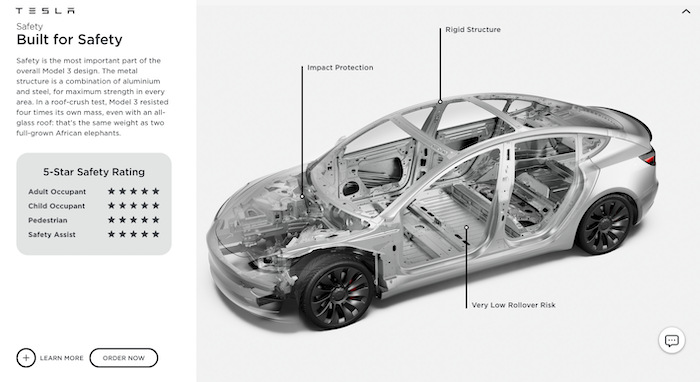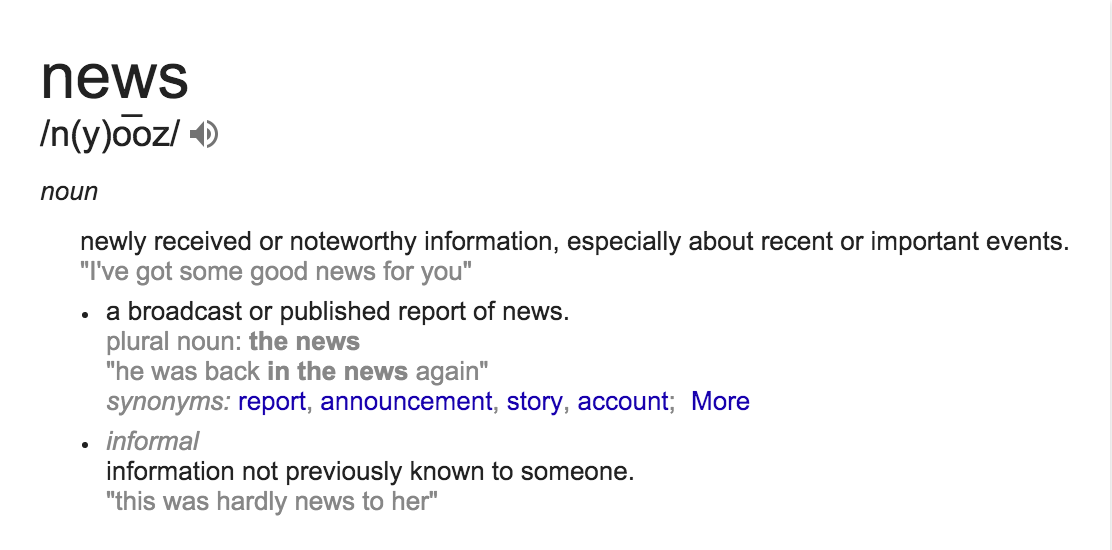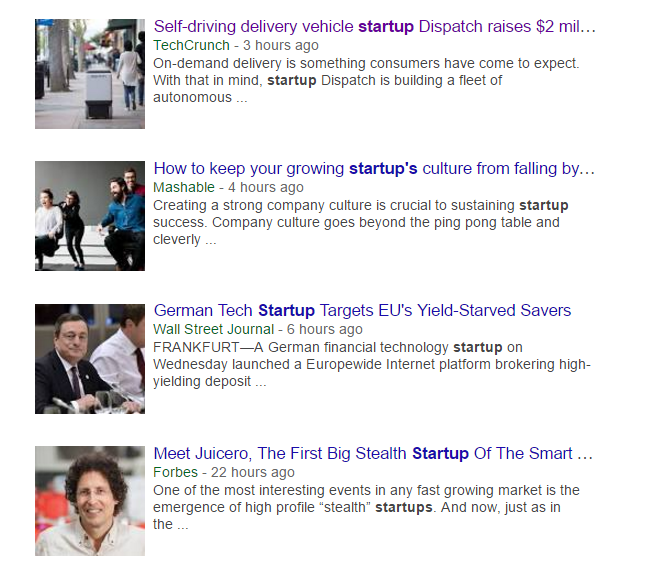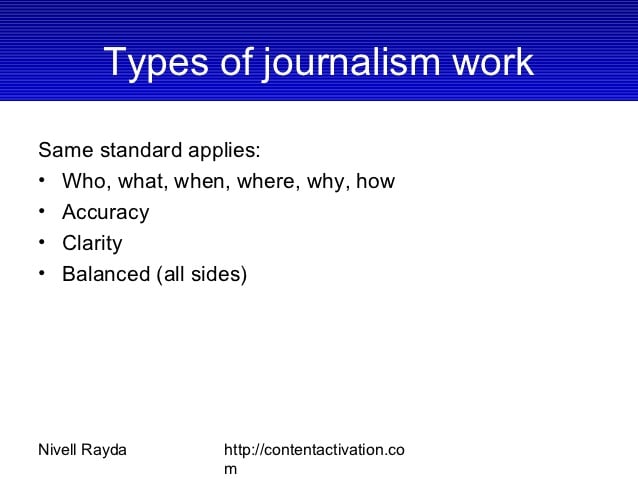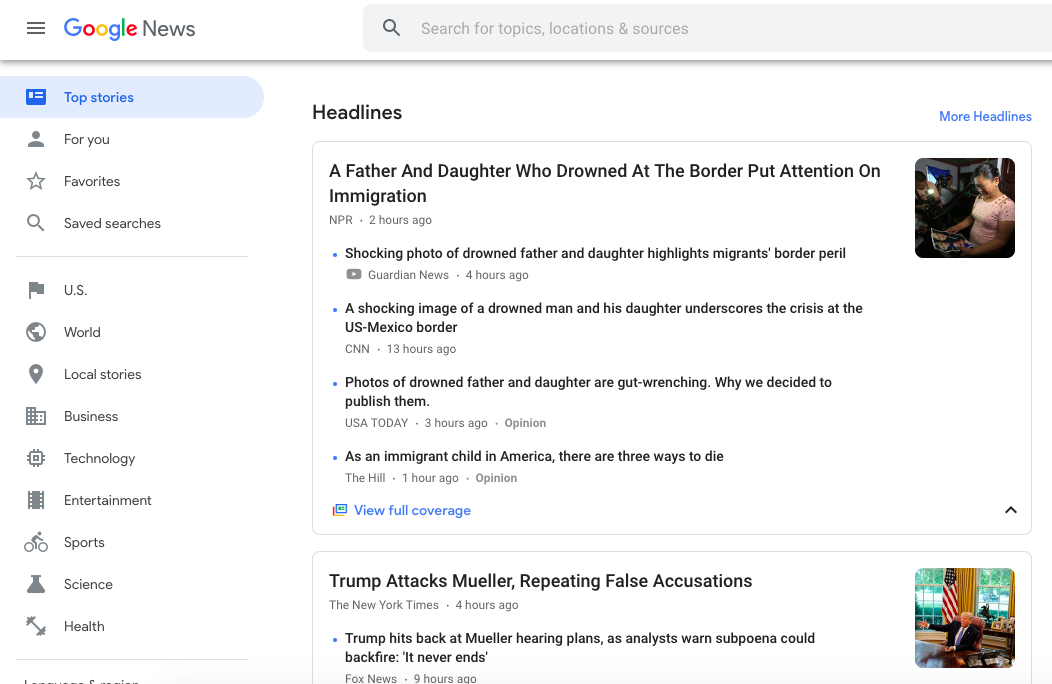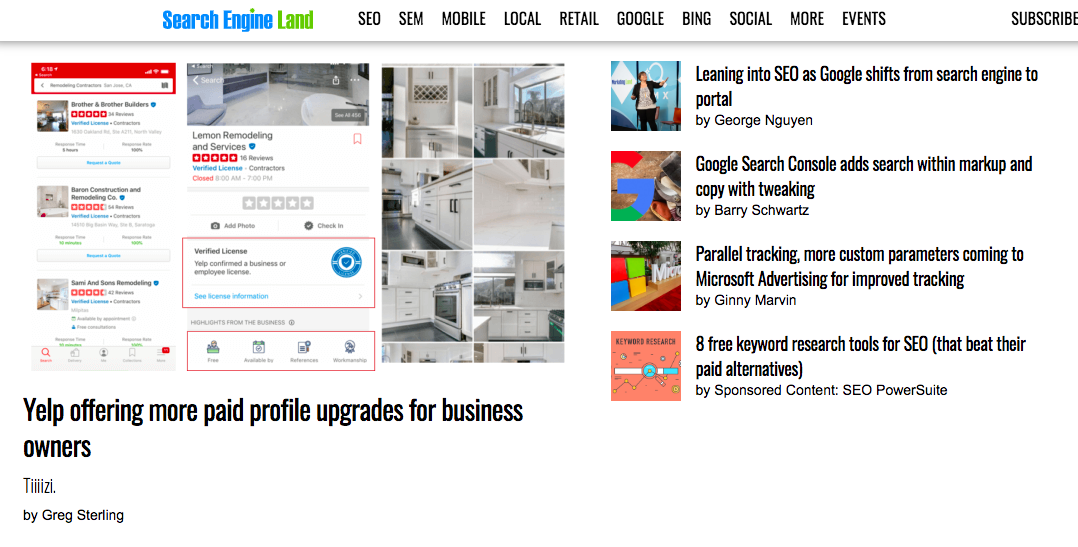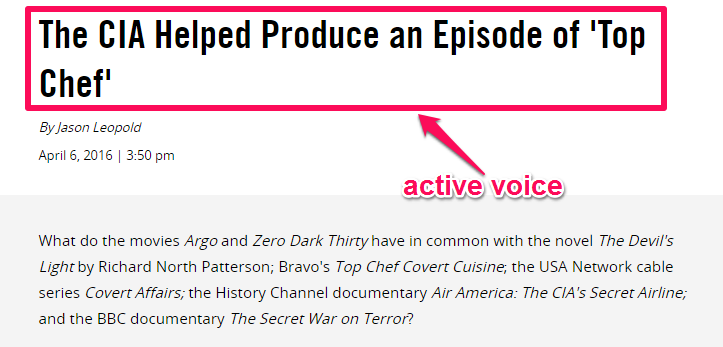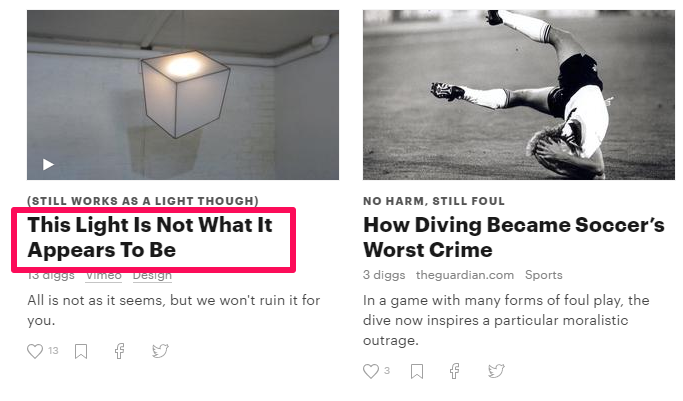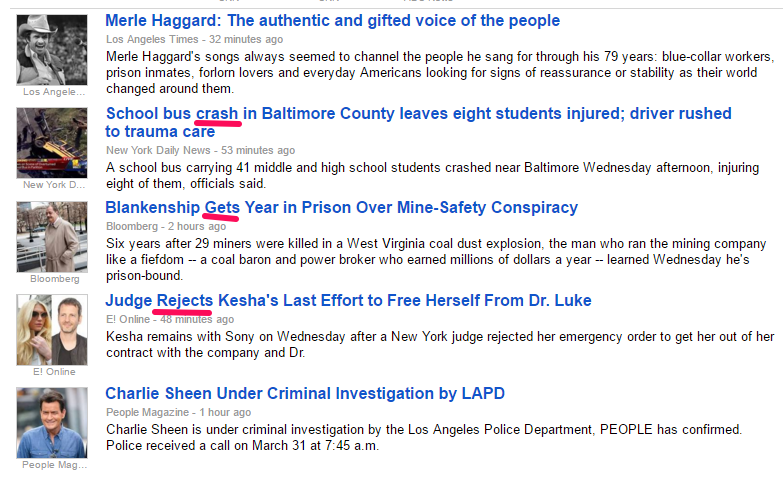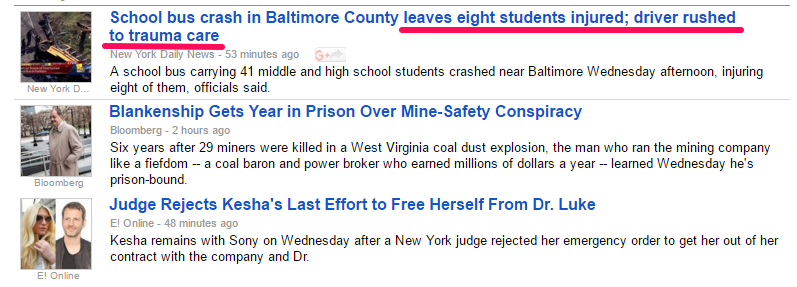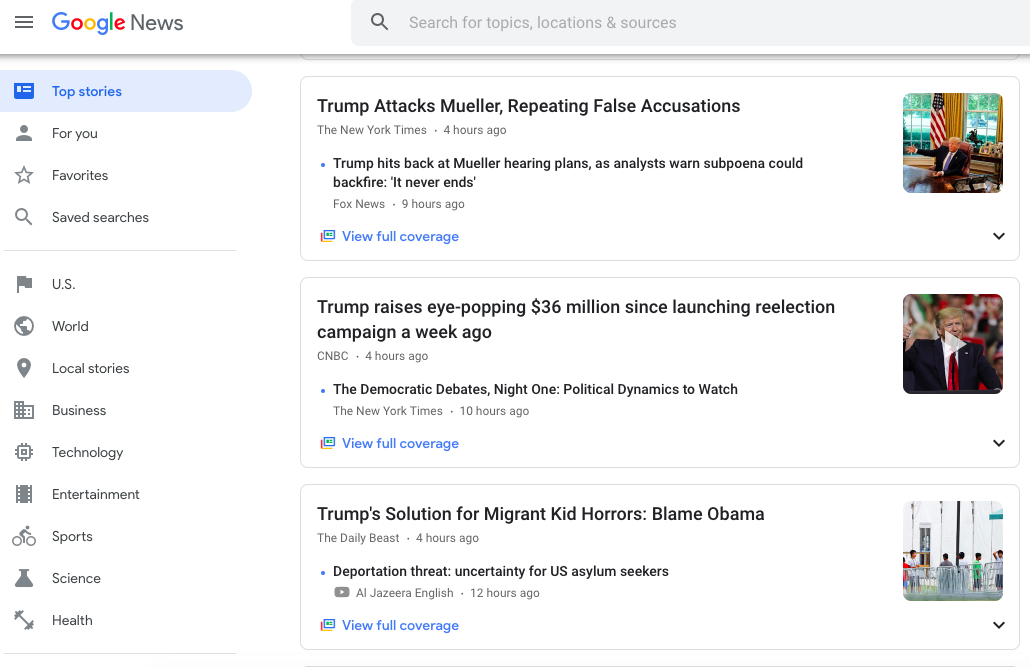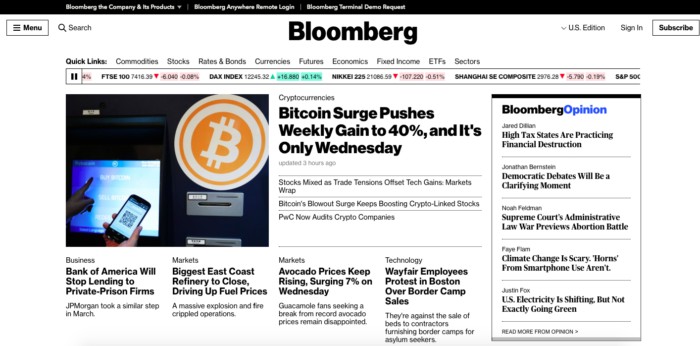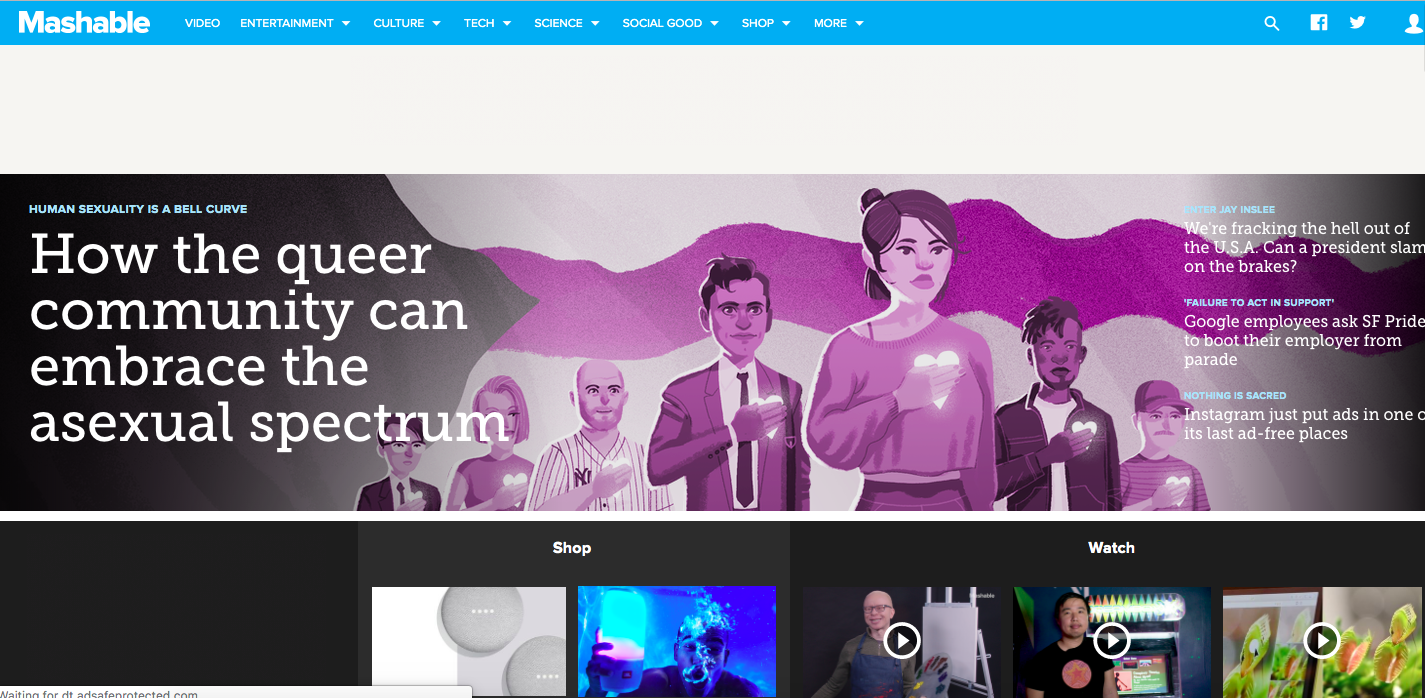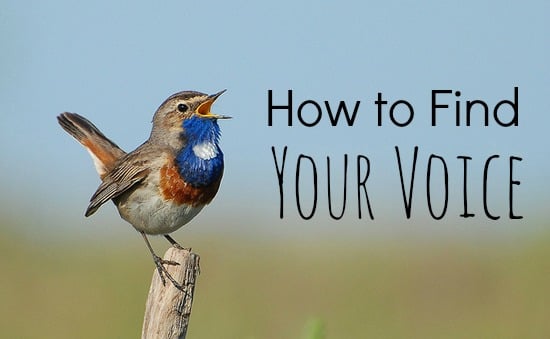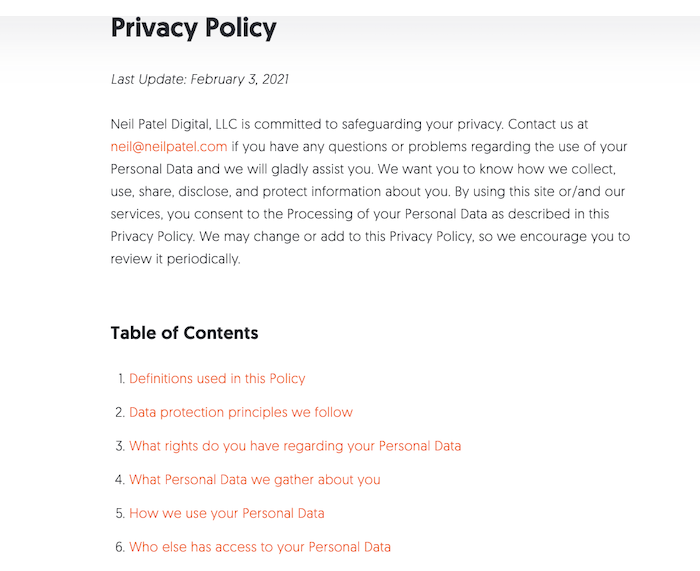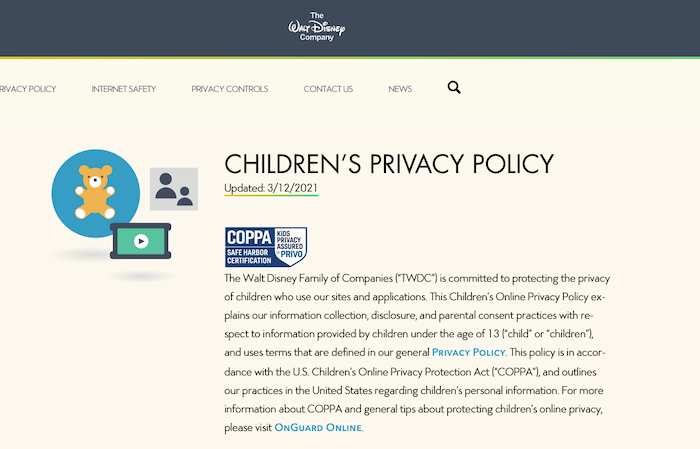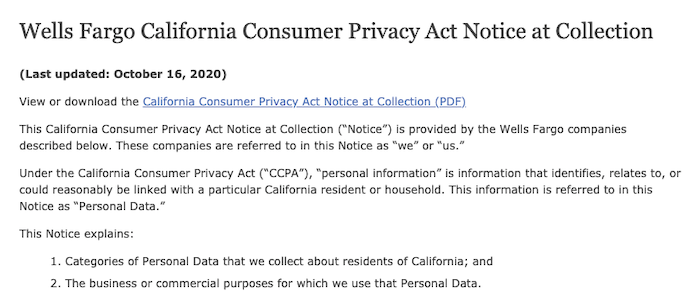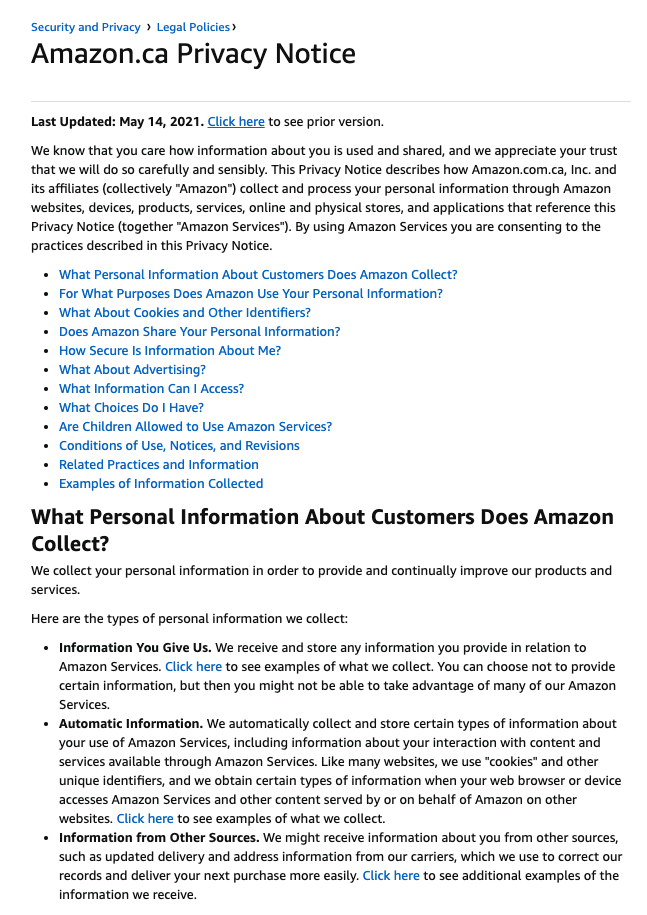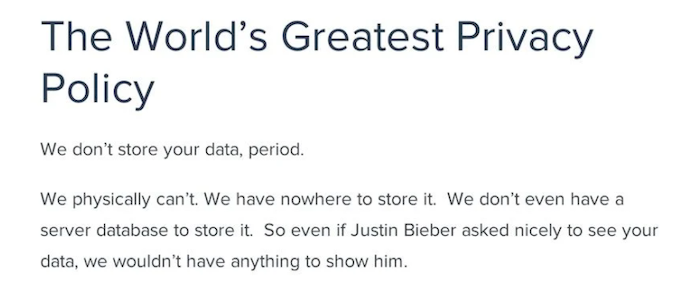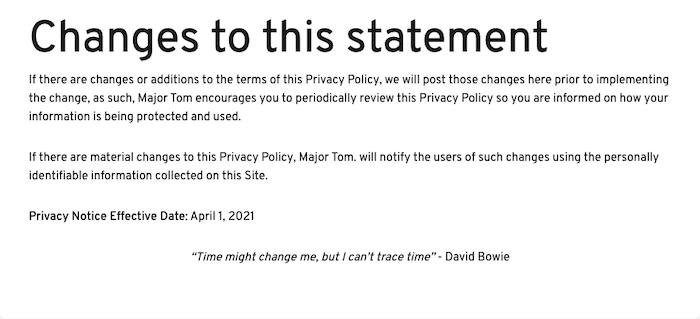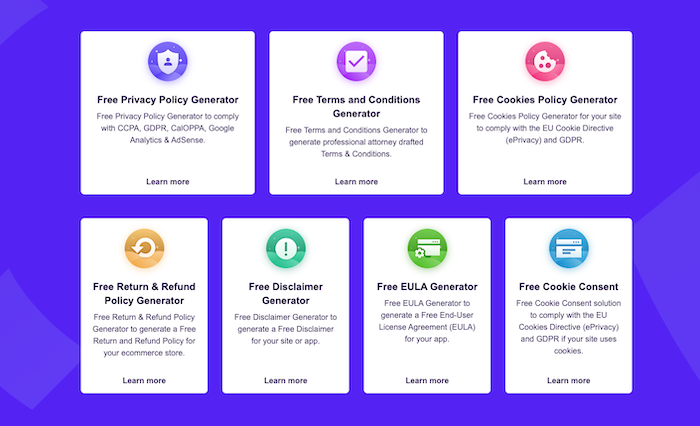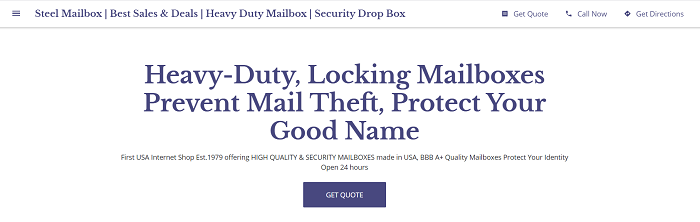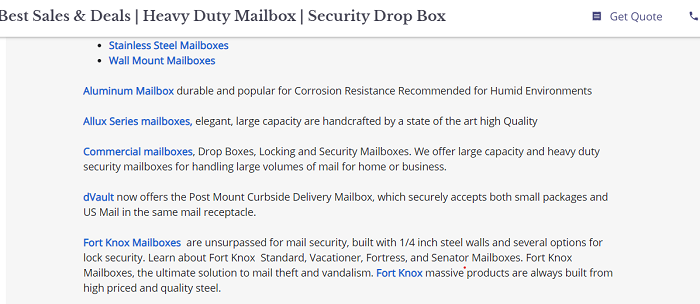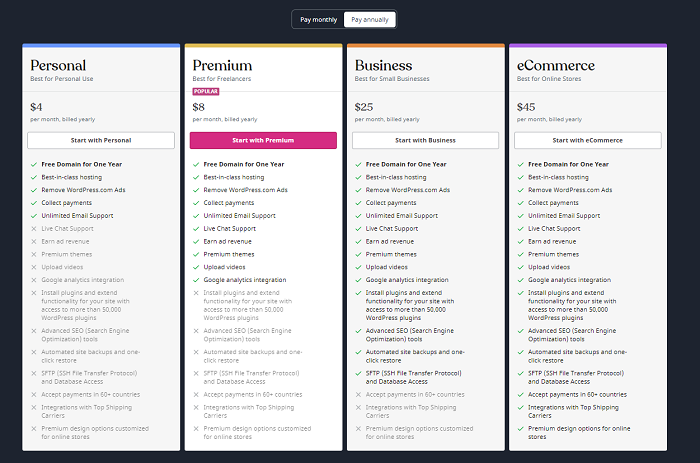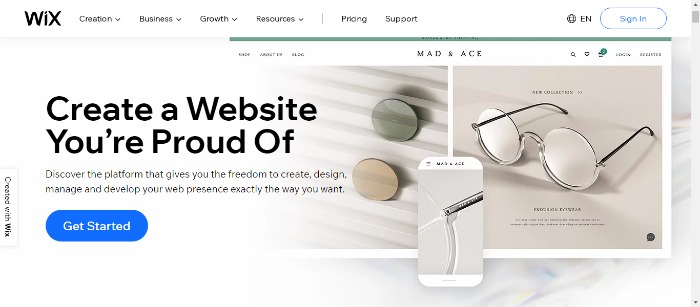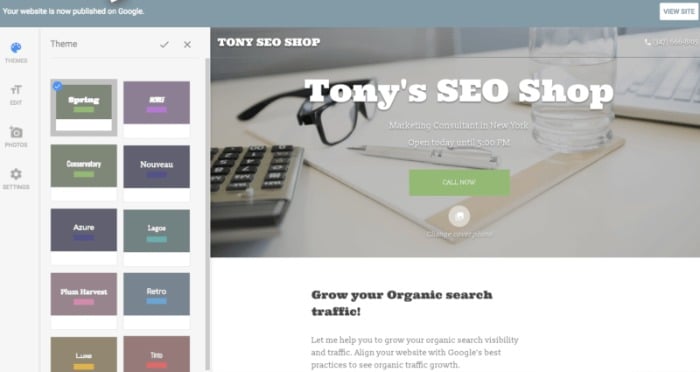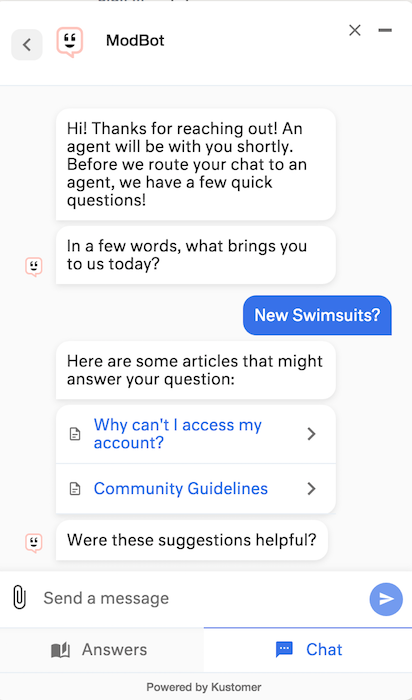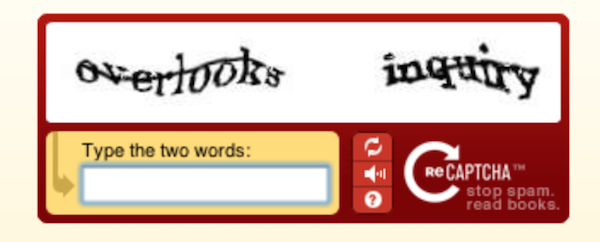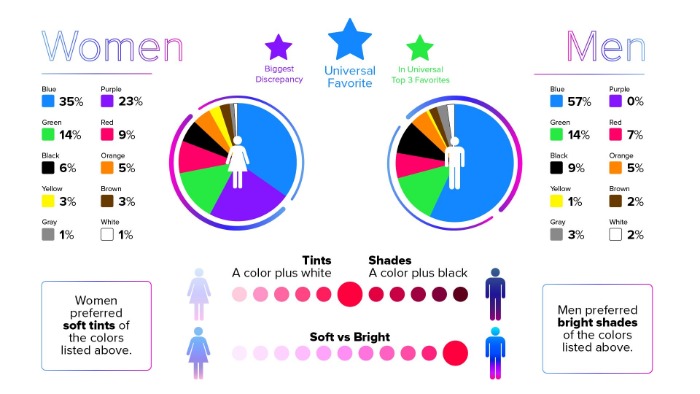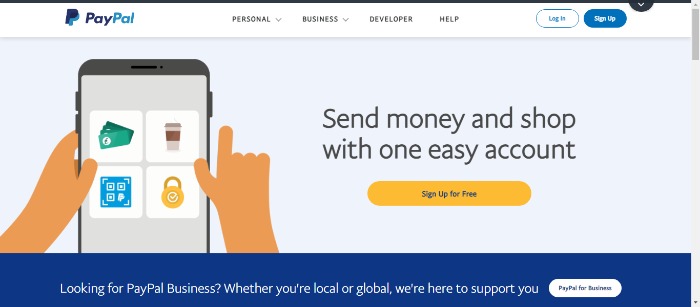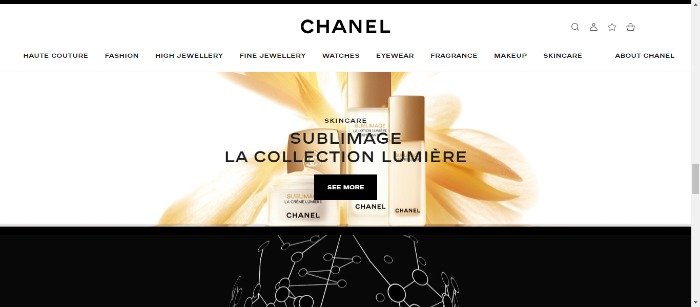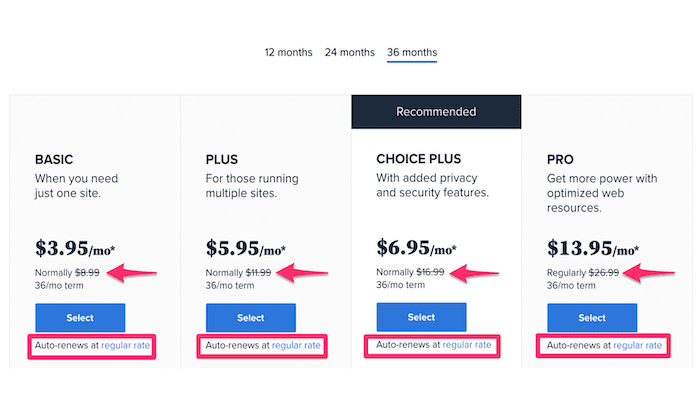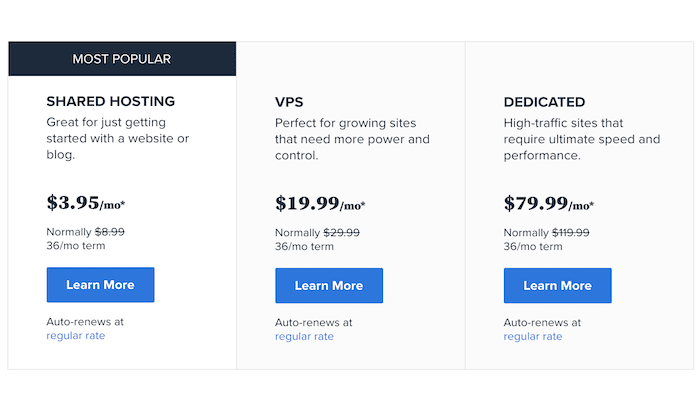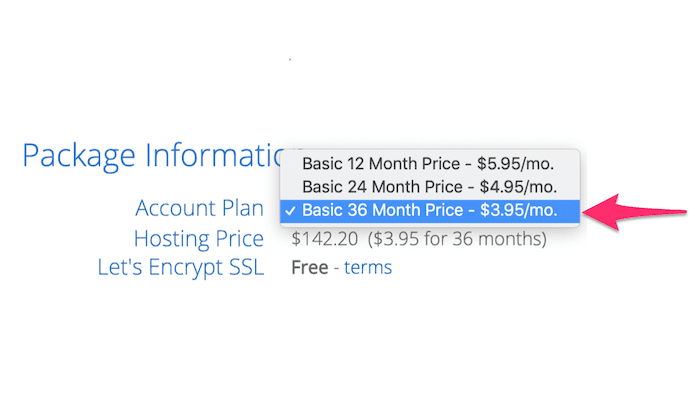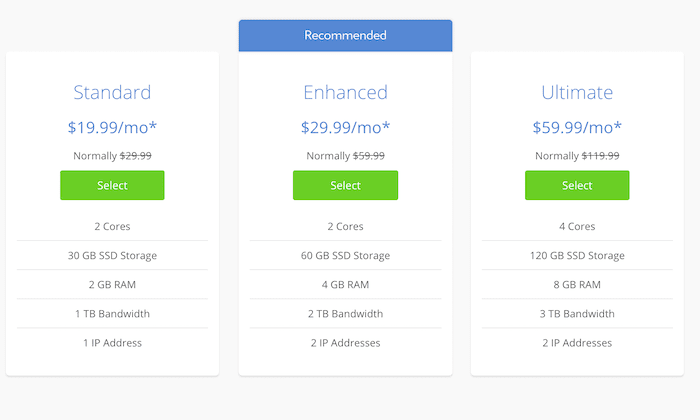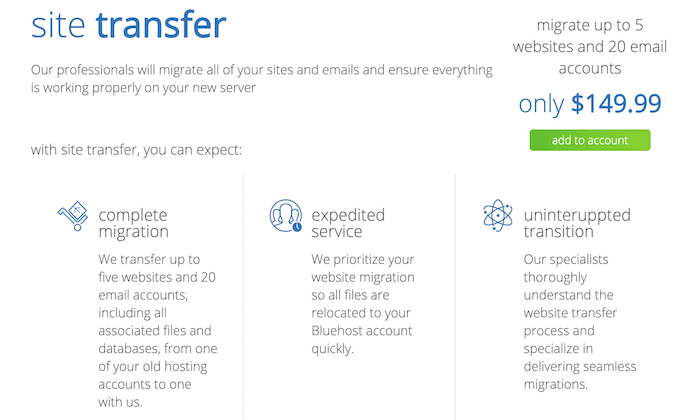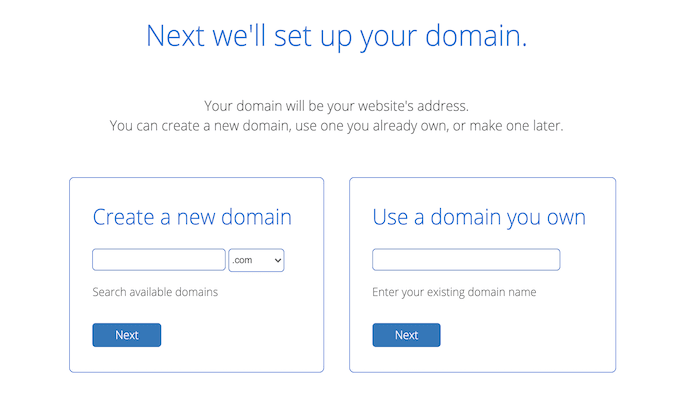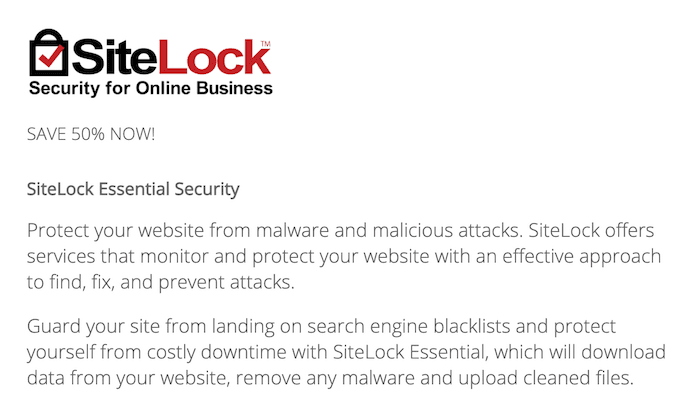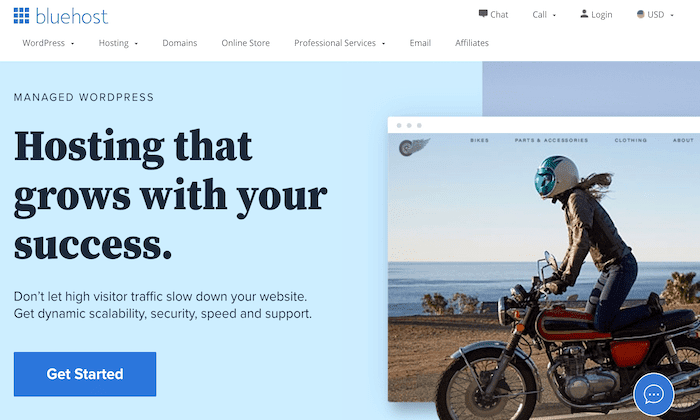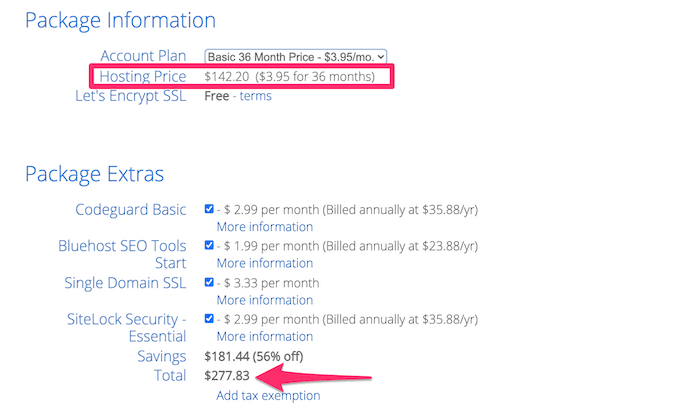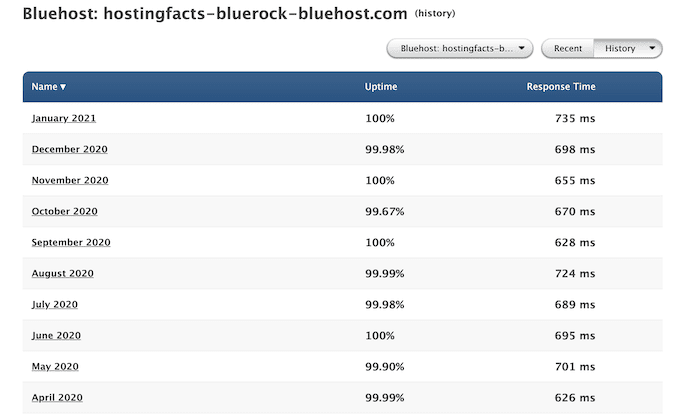How to Increase Your Website Traffic Without SEO
SEO can be a brilliant strategy to increase your website traffic but it isn’t always enough.
Imagine you rely on SEO for all your traffic. What happens when the Google algorithm changes? You risk losing potential customers!
That’s why diversifying your methods of increasing web traffic can offer better results. If you have multiple traffic sources, changing algorithms won’t completely halt your business. You will have a toolkit full of optimization strategies to keep your business running. Diversifying your web traffic can also be helpful in cases where there’s little scope for search engine optimization (for example, podcasts).
In this post, we’re going to look at effective strategies to grow your website traffic without SEO so you’re never left stranded by algorithm changes again. We’ll also look at practical tips you can start using right now, so you can get back in the game if your traffic has been low for a while.
Why Should You Try to Grow Traffic Without SEO?
You can generate substantial traffic from SEO alone, but not all traffic is equal. High-quality traffic (that includes users more likely to convert) offers better ROI, so you need to prioritize it.
Plus, if you aren’t an SEO expert, you may want to focus on other strategies to grow your website traffic efficiently.
This doesn’t mean you completely ignore SEO. All websites, irrespective of their niche, must follow the best SEO practices to avoid being penalized by Google and to ensure the site gets indexed.
The strategies we’ll discuss below can be a helpful addition to a pre-existing SEO plan.
Top Strategies to Increase Website Traffic Without SEO
1. Content Marketing
If you have been reading about digital marketing for a while, you must have heard the term “content marketing.” In simple words, it’s a way to organically advertise your brand through high-quality content.
Content marketing strategies often include blog posts, podcast episodes, infographics, YouTube videos, downloadable PDFs, etc.
For instance, Toggl, a time tracking software company frequently uploads informative blog posts and research data about productivity, work-life, and career.
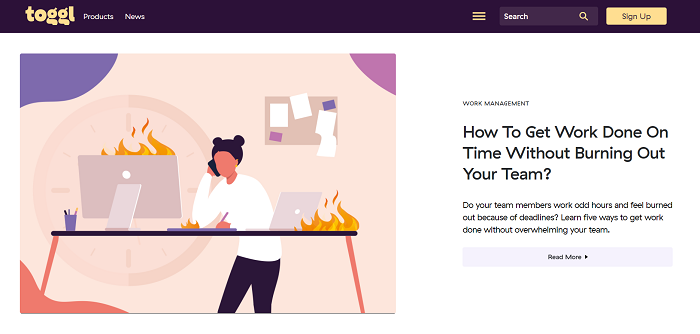
This attracts users interested in time management, productivity, and wellbeing in the workplace. When they read Toggl’s blog, they eventually discover Toggl’s time tracking app, among its other productivity tools. Some of these users convert, helping Toggl increase their website traffic and ROI.
Content marketing isn’t limited to blog posts. If you connect better through audio, you can try launching a podcast or host a webinar.
Nowadays, most social media apps let you post a variety of content formats including photos, audio clips, long-form text, and videos. You can experiment with one or more of these formats to see what works best for your audience.
2. Paid Ads
Content marketing is beneficial but it can take a lot of money, especially if you’re paying established writers to create original, well-researched posts for you.
Most of these projects also take weeks or months to show results, which isn’t a practical timeline for many businesses.
If you want quicker results with a budget you can control, why not try paid ads?
Seven in ten Americans use social media today. That’s more than two-thirds of the population. Think about the possibilities!
Paid ads can instantly generate hundreds, if not thousands, of clicks to your website. Plus, with new advertising and social media platforms appearing and innovating regularly, getting your ads in front of the right people is becoming easier than ever.
For example, Facebook offers detailed customer personas and multiple targeting options so you can put your business in front of your target customers without wasting a lot of money on mass advertising.
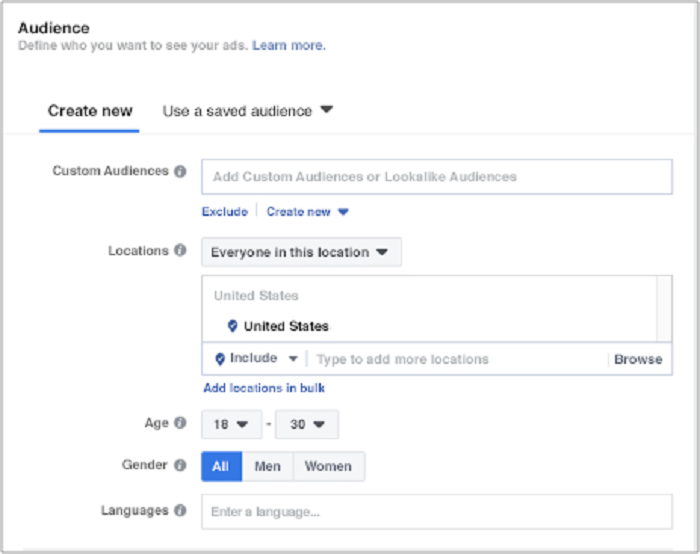
However, you don’t have to stick to the largest platforms for effective advertising. In fact, advertising on lesser-known platforms whose audience aligns with your products can be more effective in the long run.
For example, if your ideal customer includes teens who enjoy memes and weird stories, you’d have much better results by advertising on Reddit, rather than Facebook or YouTube.
Another option is dating apps. If your brand is focused on relationships or if you’re targeting young singles, advertising on dating apps like Tinder can help you find your target customers faster.
If you’re worried paid ads will take a lot of money, remember, you don’t need to spend $1,000 on your first day.
Test the waters with $5-$10 a day and see what happens. Do that for a week, just to learn how different media platforms work.
3. Social Media Strategies
One of the best ways to increase your website traffic is to meet your customers where they like to hang out. Like we discussed earlier, almost everyone is using social media today. Ramping up your social media marketing efforts can help you reach new users, develop brand awareness and increase website traffic.
How to gain website traffic through social media?
When it comes to social media, you can’t just barge into “conversations” and ask people to buy something from you or to visit your website.
Think about how you’d present your brand in real life when you meet an individual for the first time. Would you immediately talk sales in their face? How about providing details about your product/service without introducing yourself first?
Remember, users visit their preferred social media platforms for entertainment, not for being sold to.
To make sure your efforts are well-received, you need to provide value first and develop positive relationships with your potential “followers.”
You can do this by sharing informative posts like How-Tos, or posting fun photos of your employees, like this post from Casper.

I wrote a detailed guide to increasing social media followers and boosting engagement. Here’s a summary of the top options to help you grow your website traffic.
- join relevant Facebook groups
- share helpful articles/videos in these groups
- post updates about your company’s latest products
- host contests and giveaways
- Leave thoughtful comments on user-generated content
4. Link Building Strategies
When marketing teams talk about SEO, link building frequently comes to mind. When reputable websites link to your content, the algorithm favors your website and increases its rank on the search page.
Sounds helpful, but that’s not all.
Did you know link building can help you increase web traffic without relying on SEO?
Link building for brand awareness is a process where you focus your strategies on expanding your reach, putting your content in front of new users, and generating conversations around your brand.
This is more than just a casual backlink in a blog post. Link building for brand awareness takes more planning and resources, but the investment is worth the high-quality leads you’ll get.
Here are some tips for developing effective link building strategies to increase website traffic:
- Engage with your audience: Create interesting, shareable posts and encourage your followers to respond and share your content.
- Work with PRs: Recruit efficient PRs to help generate brand awareness and distribute your story to your desired audience.
- Guest blog intentionally: Choose unique publications that align with your readers’ key interests and post guest blogs on their page.
5. Interact With Other Blogs
Guest blogging is an effective traffic-driving strategy aimed at leveraging somebody else’s audience to widen your brand’s reach.
Think about it: Somebody in your niche has a large, engaged following. Imagine if you could put your content in front of them. How much traffic could you drive to your website!
Why would someone publish your work?
Probably because you’re good at what you do.
Everyone is looking for high-quality content. If you can provide a well-researched, helpful post for free, people are often open to publishing it on their website. After all, it’s benefiting their audience at zero cost.
Why would you give precious content away for free?
It’ll help you gain access to hundreds, if not thousands of new users, many of whom could become long-term customers.
It’s a win-win situation, but you have to be careful how you approach it.
Start by searching for blogs and media publications that publish content relevant to your business. For example, if you run a recruiting company, publish content on business blogs read by people interested in the latest recruiting practices.
If you want to find blogs in your industry that are accepting guest posts, use the following search queries to see more specific results:
- name of your niche + “write for us”
- name of your niche + “submit guest post”
- name of your niche + “sites that accept guest posts”
- write guest article + ‘name of your niche” + blog
Solvid provides a comprehensive list of places accepting guest blogs:
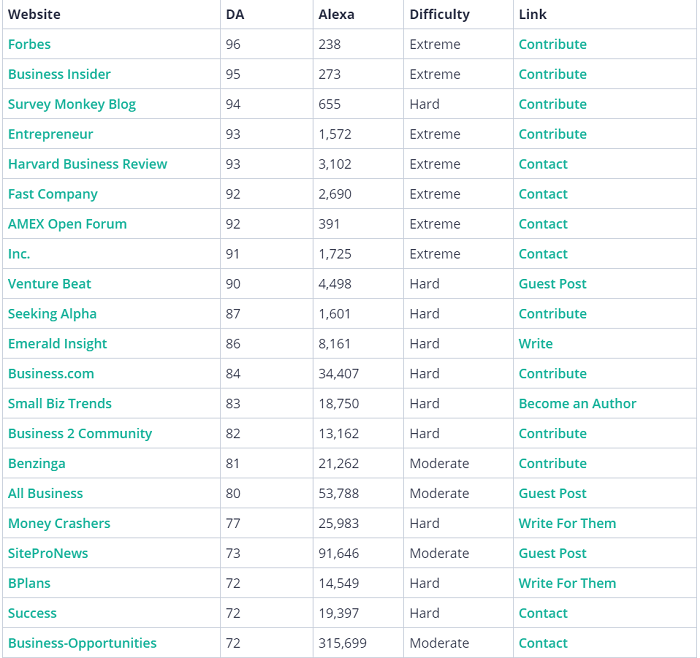
In addition, research online biographies of specific companies and bloggers. More often than not, their web profiles contain a handy list of sites where they’ve been invited to guest post. That’s a plethora of most fitting guest blog opportunities presented to you on a silver platter.
Then, send a request. Most websites will have publication guidelines you can follow. Follow these instructions carefully to increase your chances of publication.
There’s also the option of using blog comments as a way to generate traffic to your site.
In the past, I have managed to generate $25,000 as a result of 249 comments.
How exactly do you go about using comments to generate traffic?
When leaving a comment, make sure you are adding something worthwhile to the discussion.
There is no use in leaving comments like “Awesome post!” or “Nice website!”
If someone posts a question, make sure you take the time to answer thoughtfully.
This showcases your expertise in the given niche and will encourage someone reading to click on your name and be taken through to your site.
If you read an article on a subject you don’t know very well, it would be imprudent to voice your own thoughts as fact. In this situation, you should simply ask questions. Then the website owner would be able to elaborate more on complex topics or complicated sections.
If you’re knowledgeable about a subject, feel free to contribute (e.g., suggest something, recommend a solution, answer a question). If you’re a novice, it’s best to ask questions. Powerful questions can bring you website traffic by encouraging blog readers to check you out.
Avoid embedding links in your comments. It comes off as a wretched attempt to plant your flag on someone’s lawn.
It’s okay to use your website’s link in the URL field when entering your name and email address, but your comment needs to add to the conversation or challenge an idea without lazy attempts at driving traffic to your blog.
Refrain from using the name of your business as your “commenting name.” Use your actual full name instead.
Using a random or fake name is a missed opportunity to build strong branding because your brand actually starts with your name. In fact, failing to use your full name will reduce your chances of the website owner approving your comment.
6. Email Marketing
If you read a few posts on digital marketing, email marketing would be mentioned in most of them. That’s because it’s still one of the most efficient ways to increase website traffic.
One study suggests email generates $36 for every $1 spent, offering a shocking 3,600 percent ROI. What more could you ask for?
Email marketing lets you reach potential customers directly. It’s an ideal platform for building long-term relationships for improved customer loyalty. You can post questions, ask for feedback, introduce soft sales, and persuade customers for the “big buy.”
Here are some tips for effective email marketing to increase website traffic:
- Be real: Share stories, post behind-the-scenes content, and solicit original user-generated content.
- Offer value: Just like content marketing needs a high value to convert readers, emails and newsletters must provide value before they make an ask.
- Include all your links: Make it easy to read and share your post. Include links to your social media profiles, latest blog posts, and sales page in every email you send.
7. Provide Excellent Customer Service and Ask Customers to Review Your Brand
Ramping up your social media marketing efforts to increase website traffic is useless if you offer poor customer service.
According to a survey, 42 percent of customers said they bought more after pleasant customer service experiences.
Think about it: Users complain on social media, you offer a prompt and polite response. What happens? The person starts respecting your brand.
Even when users complain privately via email, it’s important to offer the best possible service so they come back for more.
How can you offer great customer service?
- reply promptly
- offer as many suggestions for customer problems as possible
- apologize when you make a mistake and offer coupons/refunds
If you consistently provide great customer service, you can request users to review your brand.
Platforms like Trustpilot and Yelp can be great for building positive reviews. Many users consult these websites before making a purchase decision, so having a solid profile can help improve your reputation.
Increase Website Traffic Without SEO Frequently Asked Questions
Is it possible to increase website traffic without SEO?
Yes. You can use a combination of social media marketing strategies and content marketing techniques to increase website traffic without SEO.
Are there ways to increase website traffic for free?
Guest blogging, posting on social media, and requesting user-generated content are some of the most effective ways to increase website traffic for free.
Can I increase website traffic through marketing without an agency?
You can use techniques like guest blogging and content marketing to engage audiences without relying on any agency.
What’s the best strategy to increase website traffic quickly?
Working on improving your social media strategies can help you connect with new users, develop brand awareness and drive organic traffic relatively fast.
{
“@context”: “https://schema.org”,
“@type”: “FAQPage”,
“mainEntity”: [
{
“@type”: “Question”,
“name”: “Is it possible to increase website traffic without SEO?”,
“acceptedAnswer”: {
“@type”: “Answer”,
“text”: ”
Yes. You can use a combination of social media marketing strategies and content marketing techniques to increase website traffic without SEO.
”
}
}
, {
“@type”: “Question”,
“name”: “Are there ways to increase website traffic for free?”,
“acceptedAnswer”: {
“@type”: “Answer”,
“text”: ”
Guest blogging, posting on social media, and requesting user-generated content are some of the most effective ways to increase website traffic for free.
”
}
}
, {
“@type”: “Question”,
“name”: “Can I increase website traffic through marketing without an agency?”,
“acceptedAnswer”: {
“@type”: “Answer”,
“text”: ”
You can use techniques like guest blogging and content marketing to engage audiences without relying on any agency.
”
}
}
, {
“@type”: “Question”,
“name”: “What’s the best strategy to increase website traffic quickly?”,
“acceptedAnswer”: {
“@type”: “Answer”,
“text”: ”
Working on improving your social media strategies can help you connect with new users, develop brand awareness and drive organic traffic relatively fast.
”
}
}
]
}
Increase Website Traffic Without SEO Conclusion
You shouldn’t only rely on search engines to increase website traffic. Algorithm changes and SEO techniques become outdated quickly.
The strategies we discussed today can help you create a comprehensive digital marketing plan to increase website traffic effectively.
Whether you use one of these tactics in isolation, or you use all of them together, they can transform the way you attract customers.
Which traffic-driving strategy will you try today?