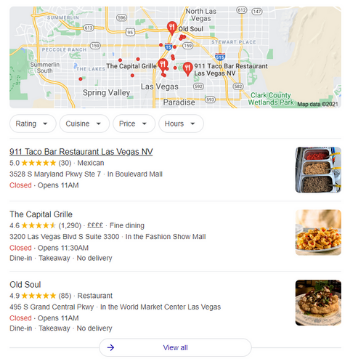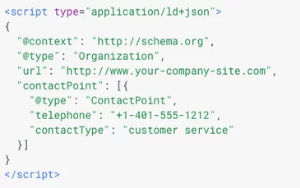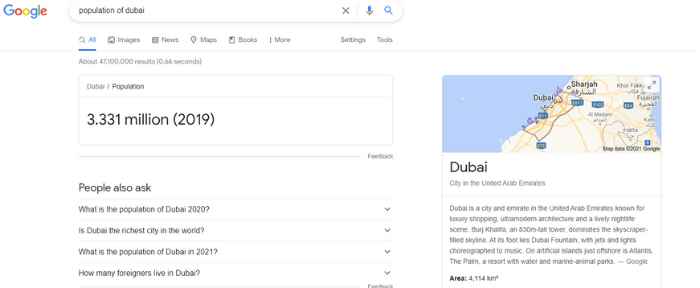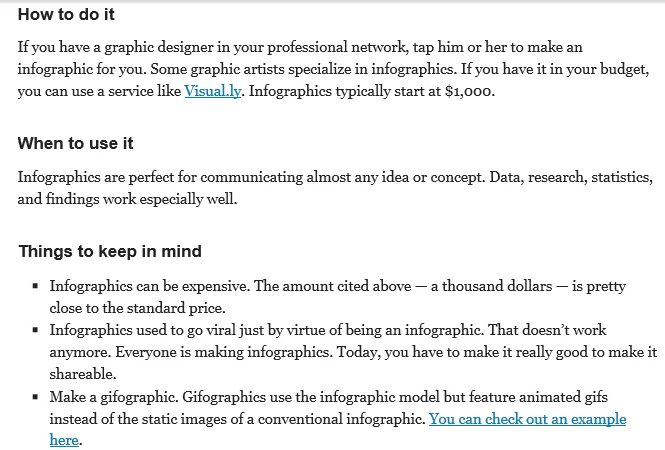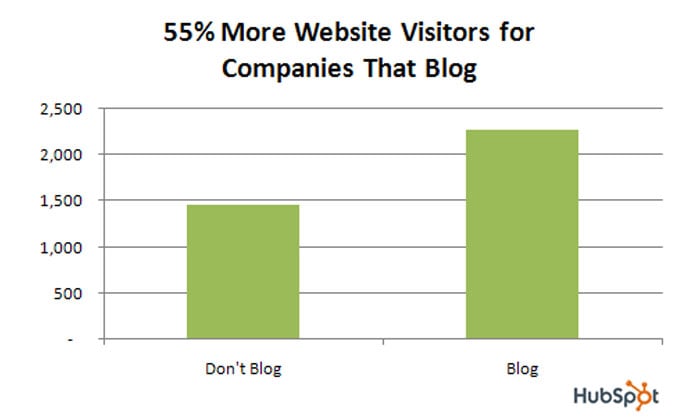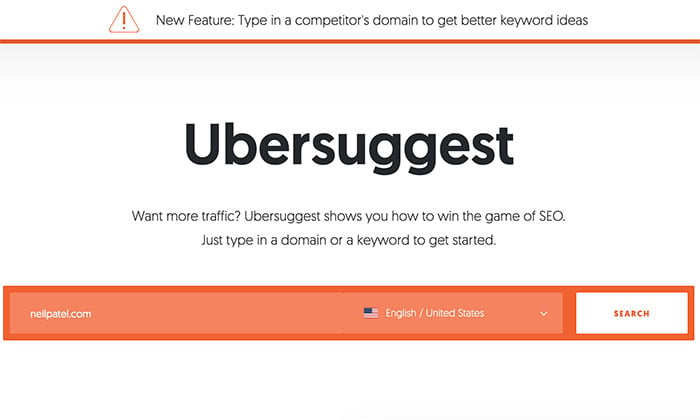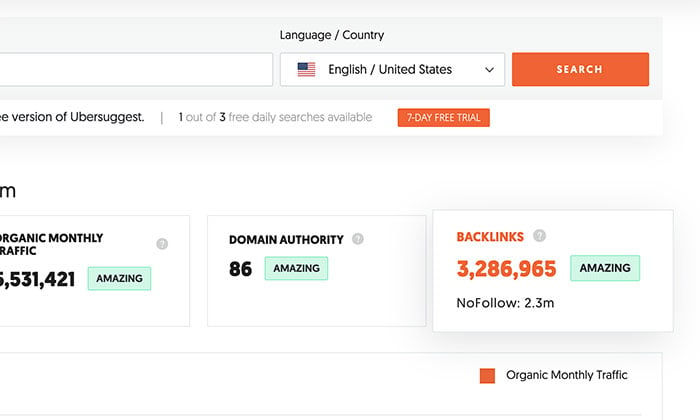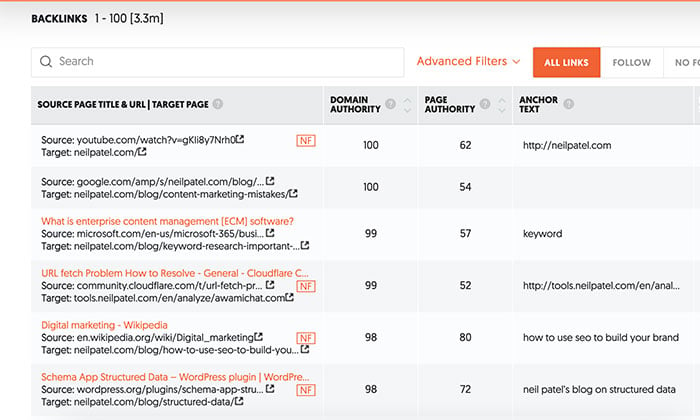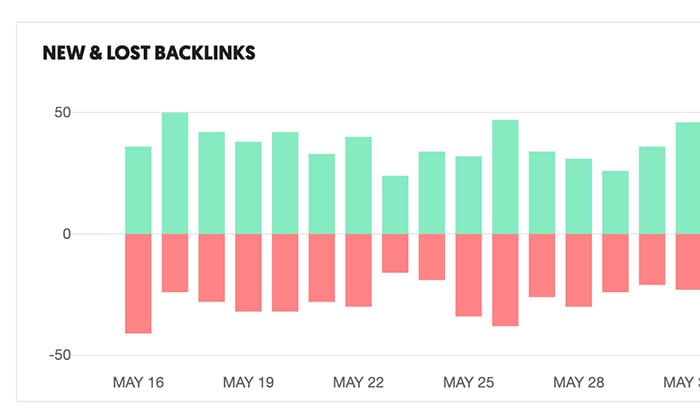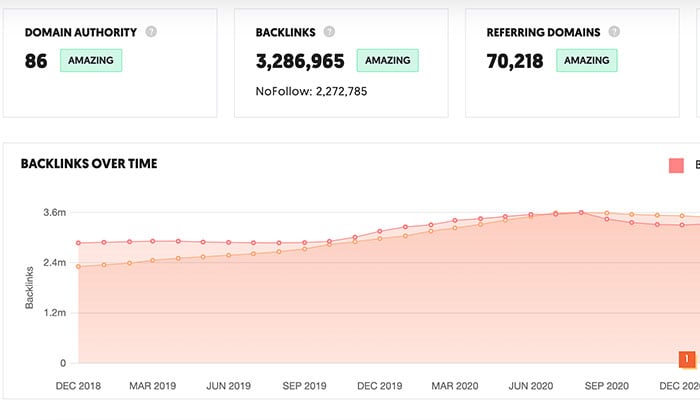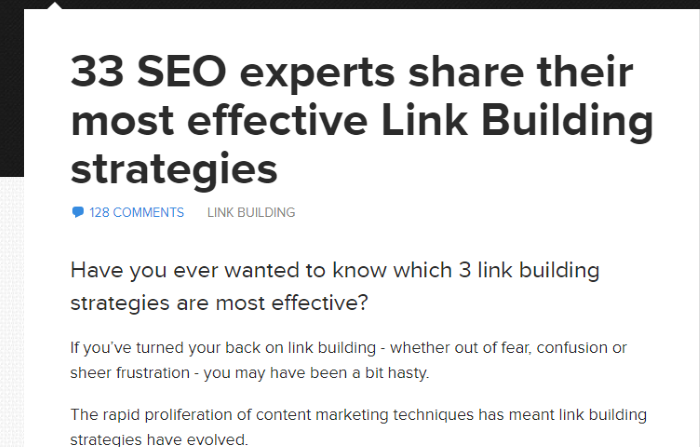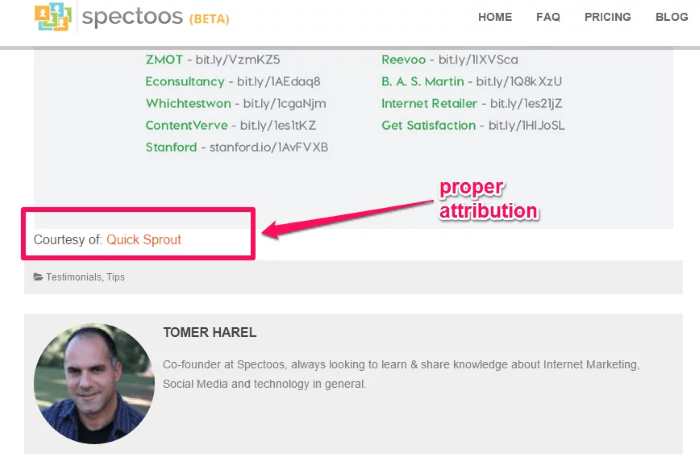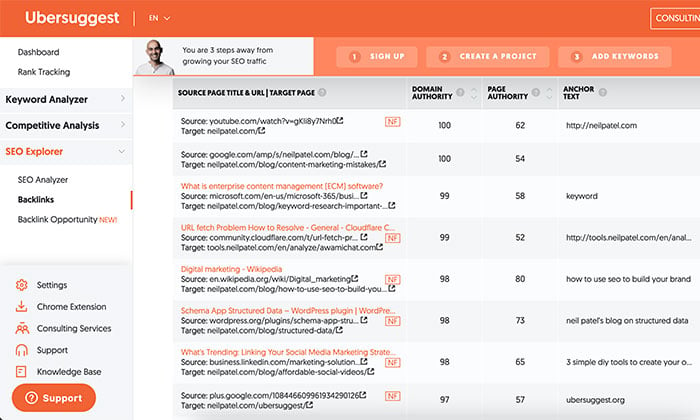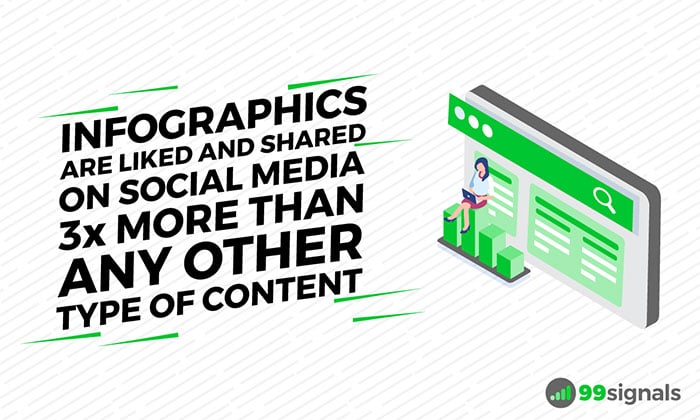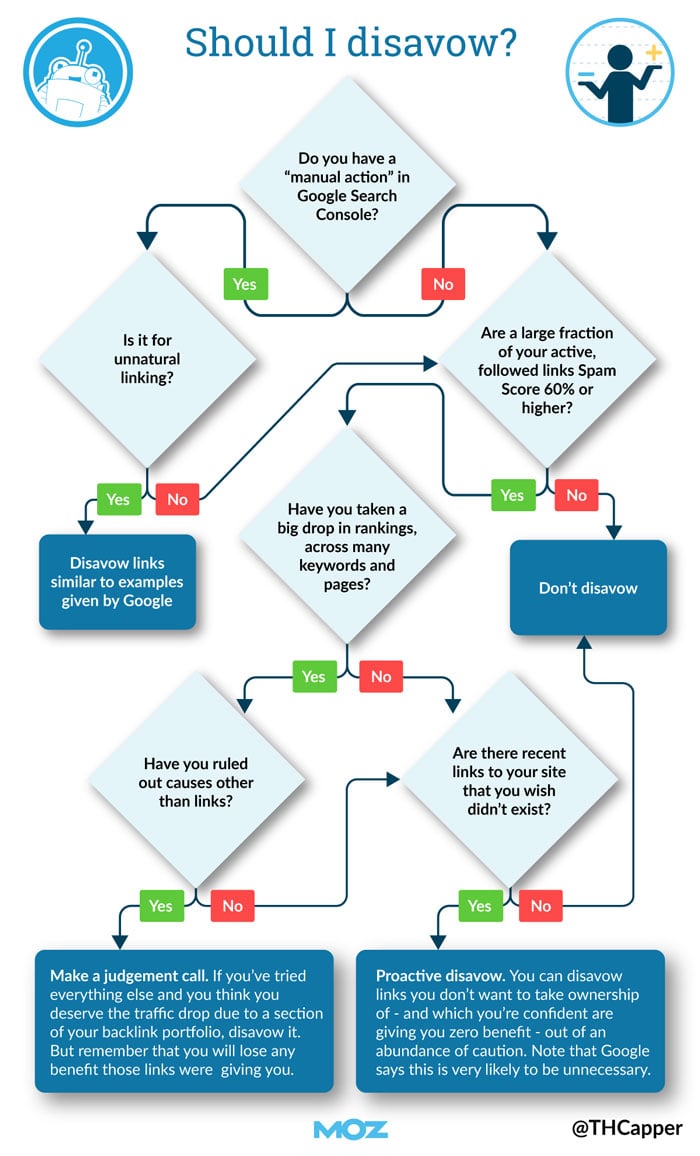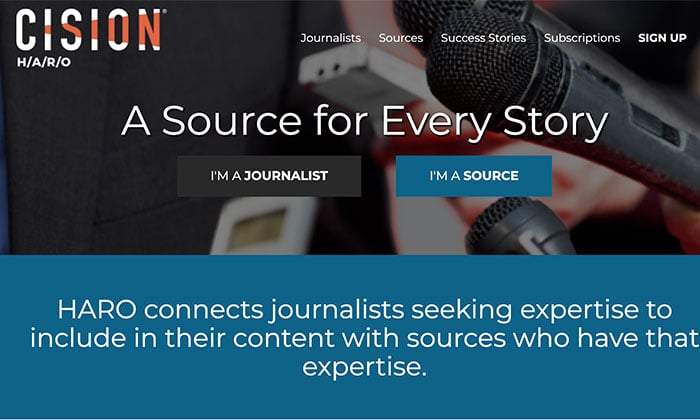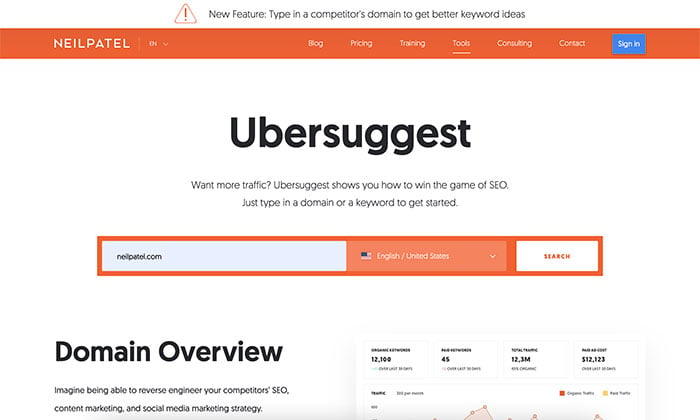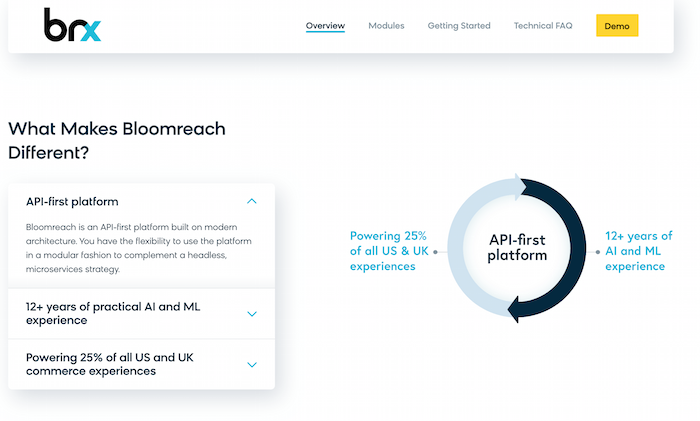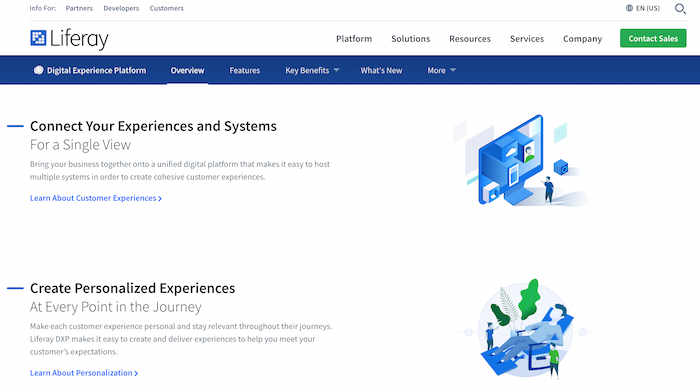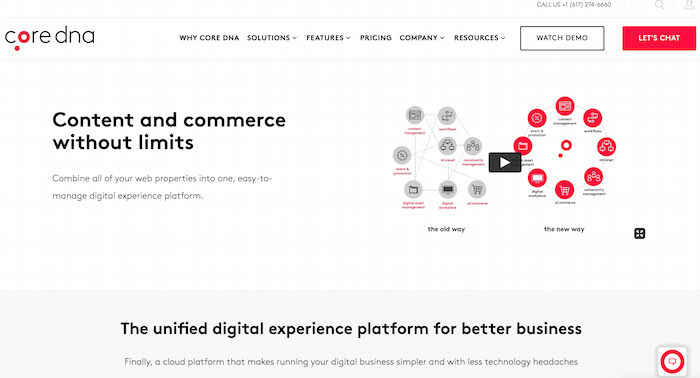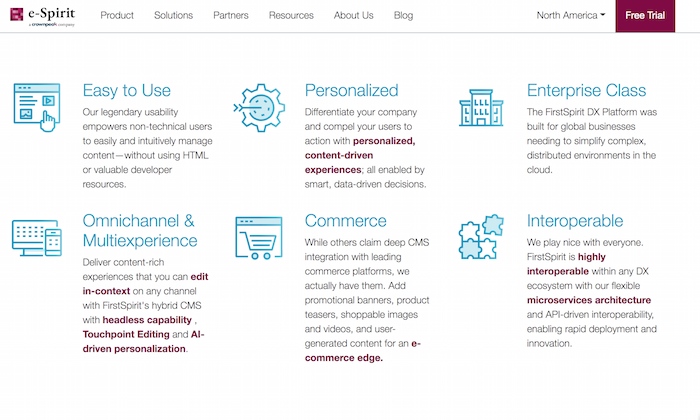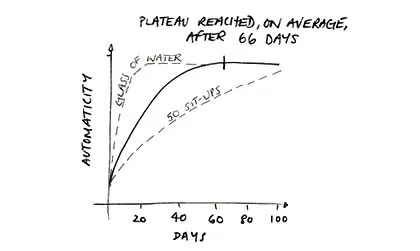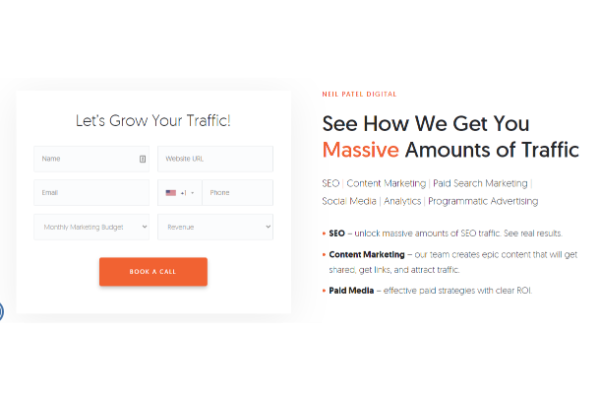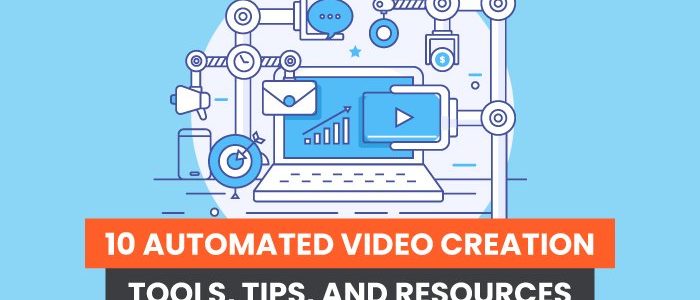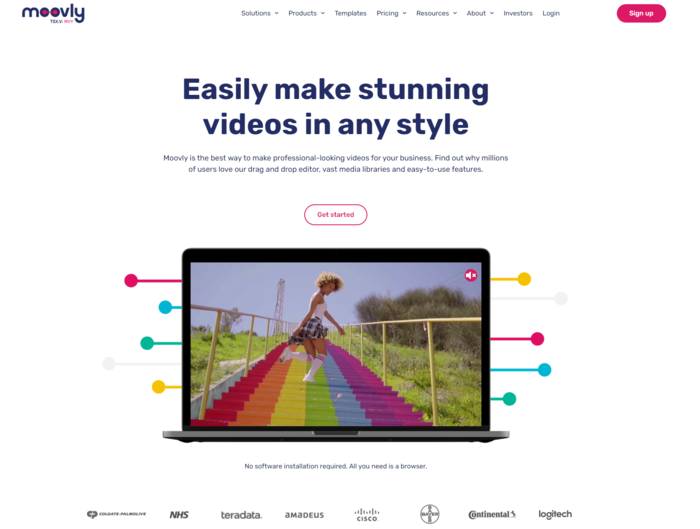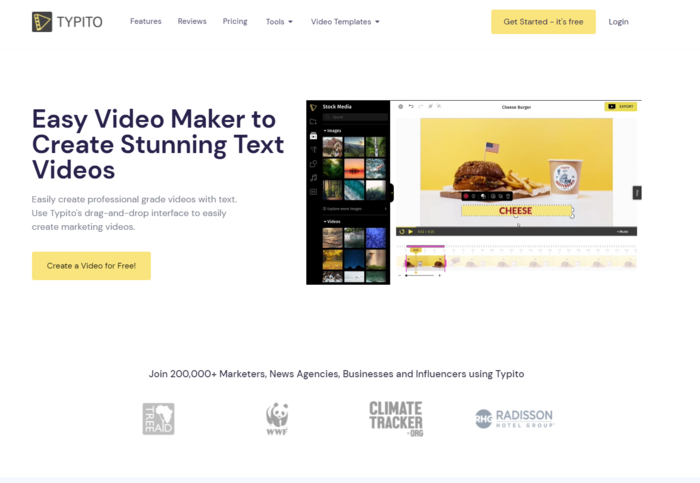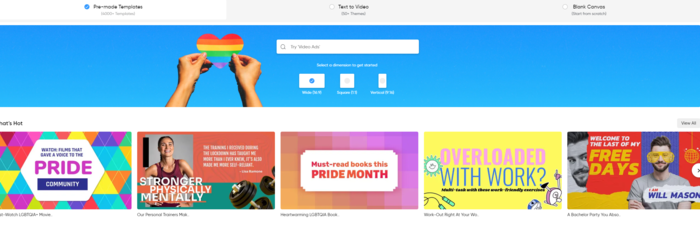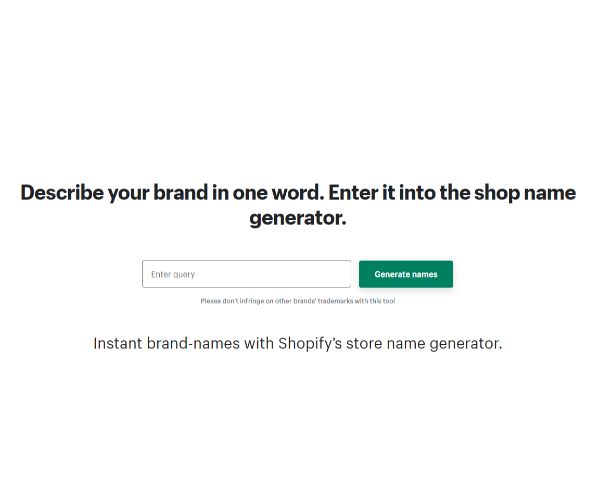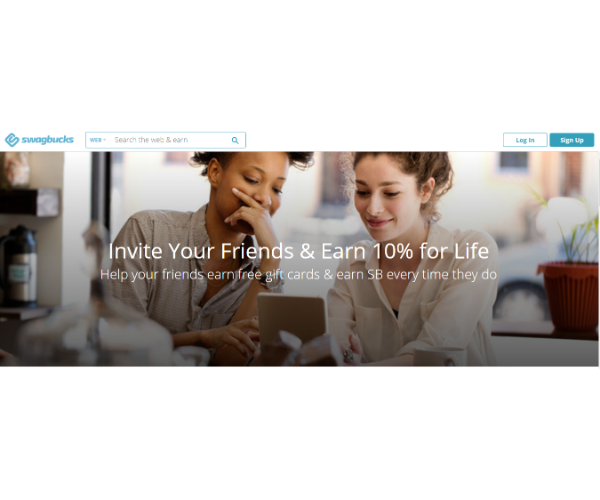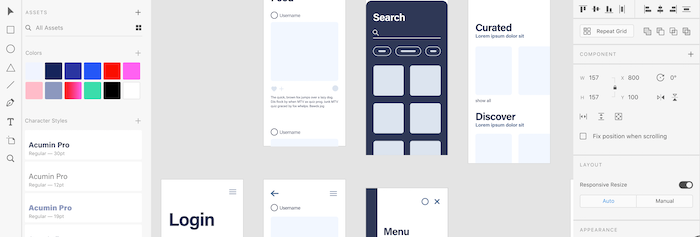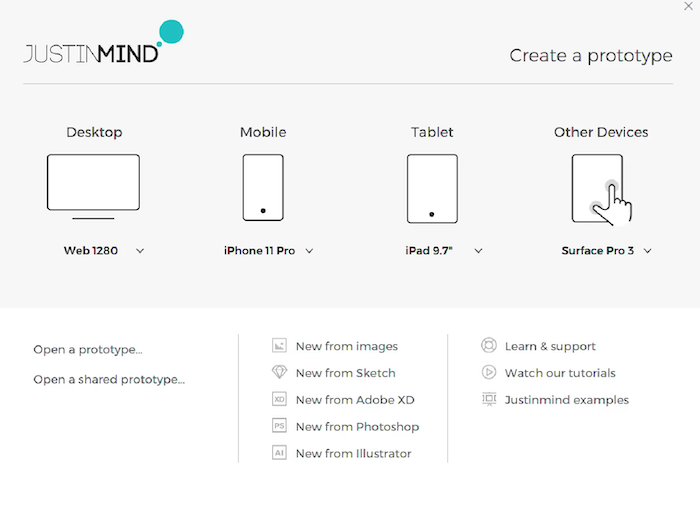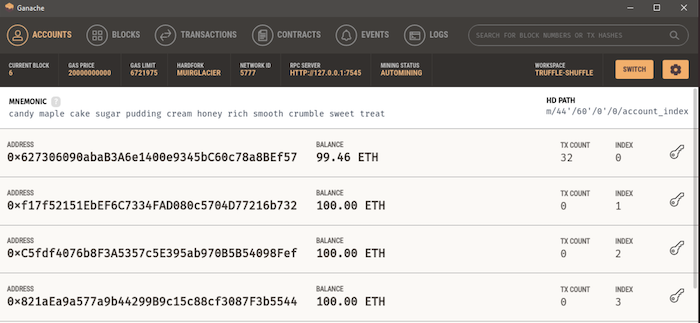10 Snapchat Ads Strategies, Tips, and Resources
Snapchat is one of the most popular social networks in the world.
It boasts 293 million daily active users on average.
That’s a ton of people sharing and engaging with content on a daily basis.
On top of a huge user base, the engagement levels are off the charts. People open the app 30 times a day on average, over 75 percent of 13 to 34-year-olds in the U.S. use the app, and over 5 billion Snaps are created every day.
It’s no question Snapchat has potential in numbers and engagement, so why don’t you see results with the platform?
Below, you’ll find some of my top Snapchat ad strategies, tips, and resources to help you run successful campaigns.
However, before we dive in, we need to establish if Snapchat ads are actually worth your time and money.
Why Should You Advertise on Snapchat?
If your brand appeals to Gen Z and millennials, you should look at Snapchat as a way to increase user acquisition, brand awareness, and sales.
Why?
Snapchat has over $1 trillion in direct spending power between these two generations. With one-third of users more likely to make purchases on their phones, it’s a platform that’s worth a second look.
On Snapchat’s Inspiration page, you can see tons of businesses have found massive success with Snap Ads.
- Depop allocates 50 percent of their total social media spend to Snapchat after achieving a 77 percent lower cost per acquisition compared with other channels.
- Marriot Bonvoy had a 3.4x higher ROI with Snap Ads and 35 percent more bookings than other platforms.
- GCCFriday achieved an incredible 150 percent sales growth with Snapchat ads.
Spinnaker Nordic tried Snapchat ads for three days and had incredible results. With $759.04 ad spend, the company achieved:
- +300,000 ad views
- +1,300 Swipe Ups
- +24,000 site visitors
- 52 phone calls
What if you don’t have $700 to blow on ads? No problem. You can advertise on Snapchat for as little as $5. With such a low daily minimum spend, you can test, learn, and optimize your ads on any budget.
Not enough to convince you?
Snapchat also has a partnership with Amazon. If a user sees a product they like, all they need to do is point their cameras at the barcode or product and long press on the camera screen.
Snapchat will then show a card with a link to the item on Amazon. The app has created one of the fastest ways to shop online and is one of the frontrunners for augmented reality e-commerce.
10 Snapchat Ad Strategies and Resources
If there is anything we can learn about finding success on Snapchat, we can learn it from experience.
Multiple brands using Snapchat find massive conversion rates and increases in sales on-site and for their mobile apps.
Here are some of the best Snapchat ad strategies and resources to help you mimic their success and grow your business.
1. Add Polls to Your Snapchat Ads
Why should you care about poll ads?
Well, it can increase your engagement and views.
On Instagram, polling stickers in Story Ads increased the number of three-second video views in 9 out of 10 campaigns.
The insights you gain from your audience can also strengthen your ads, help you stand out from the competition, and potentially increase your sales.
The only downside? Snapchat doesn’t have a built-in polling feature like Instagram.
However, by using an app called Polly, you can mimic Instagram’s polling success on Snapchat. Polly lets you create polls and share them to Snapchat, where your audience can answer anonymously.
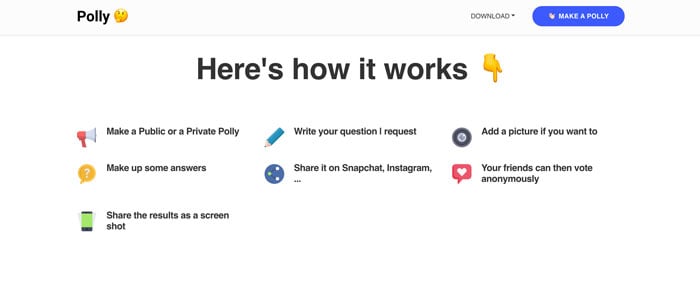
How to Use Polls in Your Snapchat Ads Strategy
- Brand announcements: Ask your audience to vote on your newest flavors, colors, or product varieties. You can use social media trends like Selena Gomez versus. Miley Cyrus battle and pit your products against one another.
- Trivia questions: Who doesn’t love a good quiz night at the pub? Put your audience’s wits to the test, and add some game show flair to your Snapchat ads. You can also redirect people to your website to see the answer.
- Audience insights: Need to know what makes your audience tick? Poll them! It’s a great way to see what content resonates or what people want to see from you next.
Polling Ad Resources:
- Five Examples of Effective Instagram Polling Ads
- How To Make a Poll On Snapchat
- How to Use the Polly Polls for Snapchat App (Polly.Fun Tutorial)
- How Interactive Polls Can Increase Engagement In Your Social Ads
2. Link Your Snapchat Ads to the Correct Landing Page
Once you have your audience’s attention, you need to direct them to the next step, i.e., your landing page. You don’t want users to watch your ad and move on. You want to instigate an action that will get users into your sales funnel and create conversions.
What is a landing page?
It’s a stand-alone webpage created for an advertising or marketing campaign.
The page usually has a goal like:
- sales
- email list sign-ups
- white paper downloads
For example, if you’re an app developer, you would redirect people to your Google Play or App Store download page. If you’re an e-commerce brand, your landing page could link to sign up for a newsletter and get a 15-percent discount code.
On Snap Ads, there are three different types of ad links you can use:
- Web view attachments: This is a great option to drive online sales. Users swipe up, and your landing page will instantly load.
- App install attachments: Use the “Install Now” or “Download” buttons as your CTA and redirect users to your app install page.
- Deep link attachments: This option helps you to re-engage users who have your app. If an existing user swipes up on your ad, you can direct them to a location in your app, e.g., the latest collection or an exclusive sale.
The one you choose depends on your landing page goals and the types of products you’re selling on the app.
If you need help creating a high conversion landing page, use these resources below:
Landing Page Resources:
- 12 Best Landing Page Examples
- The Anatomy of a Landing Page
- Landing Pages: What They Are, Examples, Tips, & Best Practices
- 7 Best Landing Page Builders to Increase Conversions (2021)
3. Write Catchy Copy
For your Snapchat ads to find success, you need:
- great visuals (no blurry, pixelated images or videos)
- a short, snappy, message (i.e., what is the purpose of the ad)
- enticing call-to-action (CTA)
With the short attention spans of Gen Z and millennials, Snapchat recommends writing copy that’s easy to understand, is localized for your audience, and has an offer message within the first two seconds of the ad.
Subway used this approach to announce its new cheesy garlic bread. The ad is only five seconds long and uses two short sentences to get its message across.
Ad Copy Resources
- 12 Ad Copy Strategies That’ll Double Your CTR and Increase Your ROI
- 9 PPC Ad Copywriting Secrets to Steal From the Pros
- Call-to-Action: 8 Tactics to Create One in 2021 + Examples
4. Use Split Testing on Snapchat to Create Higher Performing Ad Content
Spit testing or A/B testing is crucial to improving your conversion rates. It helps you hone in on what’s working and get rid of what isn’t. Most importantly, it helps save you money.
Gone are days of blowing your entire ad budget on a campaign with lackluster results. With split testing, you can combine your more effective elements to boost ROI, lower the risk of failure, and create a winning ad strategy.
How does spit testing work with Snapchat ads?
Inside your advertiser’s dashboard, you can test different variables such as:
- creative
- audience
- placement
- goal
For example, let’s say you want to test an audience. Maybe you’re not too sure if you should target 18 to 25 or 30 to 35-year-olds for your next campaign. Your creative, placement, and delivery will be the same with the split-testing feature, but each ad set will target the different audiences you’ve created.
The winning test is the one that achieves the lowest cost per goal. A goal can be:
- swipe-ups
- app installs
- shares
- story opens
When you’re done, create a campaign with the winning variable, and start getting better results from your ad spend.
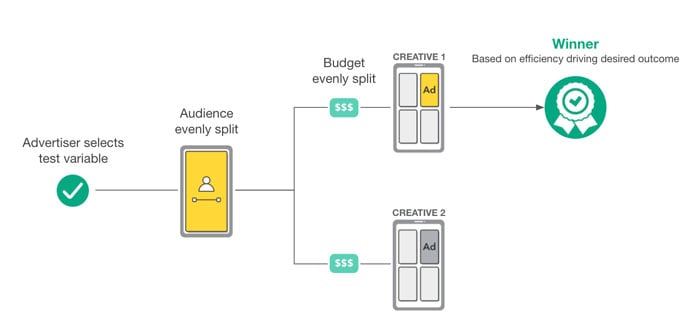
Split Testing Resources:
5. Use the Shoppable AR Lens Feature
In a study with Deloitte, 94 percent of people expect to use AR for shopping, making Snapchat’s AR Lenses one of its most valuable features.
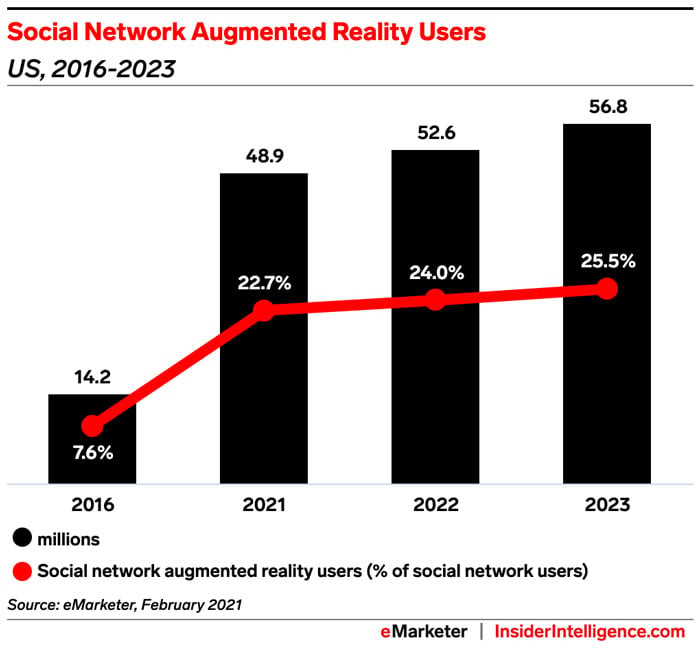
What is AR for shopping exactly?
The filter lets users interact with a brand or product. For example, MAC has four Snapchat lenses to try on 20 different lip and eye products.
The feature is immersive. It brings the in-person shopping experience into your home, evolving the e-commerce experience.
However, it’s not only for brands selling products.
You could create a filter with iconic makeup looks from Ru Paul’s Drag Race and use it to promote the new season.
For games, you could create a filter of one of your characters or create a branded filter for specific times of the year.
For example, Burger King could do something for International Burger Day or the Fourth of July.
Here’s an example of how Starling Bank used the AR lens in a campaign to increase brand awareness:
The result? A 61 percent lower cost per install versus other platforms.
You can choose from three shoppable AR categories:
- Website: Comes with a “Buy Now” button. It has the option to link to a product page and works best for e-commerce brands.
- Video: This option has a “Watch” button and is great for promoting content like movie trailers.
- Install: The “Install Now” button takes users to the Google Play or App Store to download an app.
What are the benefits of creating a Snapchat ad strategy around AR lenses?
- Brand awareness: Lenses from their Creator Community have over 2 trillion views, and 2 million lenses have been created with their Lens Studio.
- Increase in sales and a decrease in returns: Users who engage with AR are twice as likely to make a purchase and are 30 percent less likely to return a product.
Snapchat Shoppable AR Resources:
6. Use Audience Insights
Snapchat’s Audience Insights is a powerful tool for marketers. It provides a wealth of information about your audience and can help you tweak your campaigns to improve your conversion rate.
Inside the dashboard, you can compare and create new audience segments. The data, a mixture of demographics, Snap Lifestyle Categories and external third-party partners, tells you more about your current audience and helps you discover new segments for your brand.
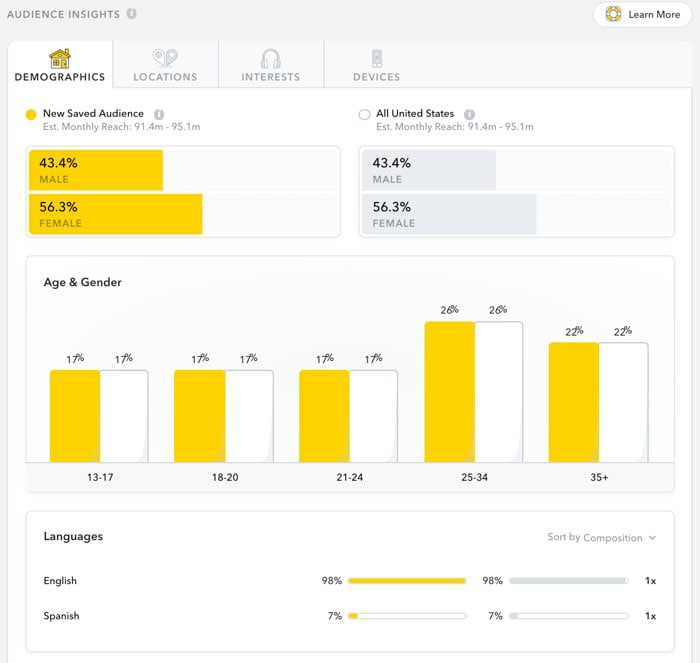
By using the Audience Insights dashboard, you might discover that 70 percent of your audience is also interested in rock climbing. You can use this interest to optimize and create more relevant ads that appeal to your audience.
Pretty nifty, right?
Well, Snapchat’s wealth of data doesn’t end there.
One of the best features on the dashboard is purchase intent. You can see at a glance what is the likelihood of your audience purchasing your service or product.
You can also compare the purchase intent across different audiences and use the information to adjust your Snapchat Ad bids.
Analyzing Your Audience Resources:
- How to Find Your Target Audience
- The Beginner’s Guide to Snapchat Insights
- Snapchat Insights: How to Use the Analytics Tool (And What to Track)
7. Use User-Generated Content
If you’re not incorporating UGC into your Snapchat ads strategy, you’re missing opportunities to convert your audience into paying customers.
There’s plenty of data that shows it’s an effective marketing strategy.
- A study by Stackla reveals 79 percent of users said UGC impacts their purchasing decisions and find UGC 9.8 times more impactful than influencer content.
- Thirty-one percent of consumers agree that UGC content is more memorable than traditional ads.
- When analyzing watching habits, YouTube found Gen Z and Millennials are more likely to watch UGC than older generations.
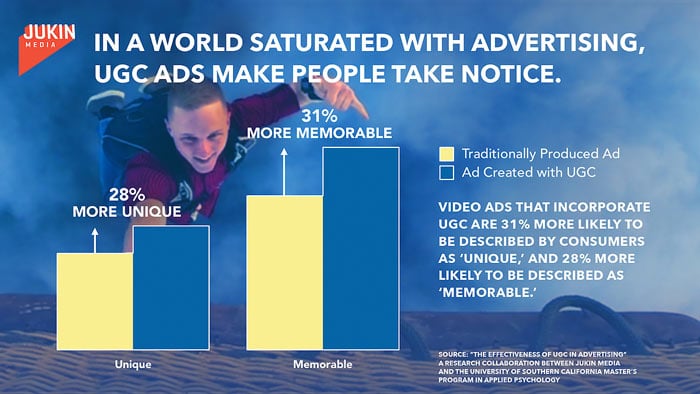
According to Snapchat, not only is it more likely to get viewed in full, but your ad will feel more authentic and less over-produced.
If you don’t have any UGC yet, create ads with a similar look and feel. Use Snapchat’s features, have someone speak directly to the camera, and keep your ads five to six seconds long. It will appear more organic and come across as an extension of other Snaps rather than an intrusive ad.
User-Generated Content Resources:
- How to Grow Your Social Fans by 400% With User-Generated Content
- How to Leverage User-Generated Content to Boost Sales
- User-Generated Content: 7 Brilliant Examples
8. Choose the Right Ad Format to Match Your Snapchat Ad Goals
If you’re using the wrong ad format, you’re not going to see results with your Snapchat ad strategy.
Each format is designed to help you achieve specific business goals, such as:
- brand awareness
- increase conversions
- drive sales
- increase app downloads
Here’s a brief guide to what each format can help you achieve:
- Dynamic ads: These include collection ads, story ads, and single image or video ads. Dynamic ads are great for driving sales and increasing sign-ups.
- App install attachments: If you’re promoting an app, this ad format is made specifically for you. It adds an Install Card at the bottom of story ads, single image or video ads, and lens AR experiences.
- Retargeting: Want to target users who didn’t convert or have engaged with your brand in the past? Story Ads is an excellent ad format to re-engage, boost brand awareness and increase customer loyalty.
Ad Formats Resources:
9. Design Your Snapchat Ads With Sound
I know.
This advice might seem odd, especially when there are statistics like 69 percent of people watch videos without sound.
Shouldn’t your Snapchat ad strategy follow suit and design for no sound?
Nope.
According to Snapchat, 64 percent of ads are watched with sound on.
This isn’t surprising.
As I mentioned earlier, the best Snapchat ads are the ones that fit natively within a user’s feed and don’t disrupt the experience. Most Snapchatters are watching their friends’ Snaps with sound, so your ads should do the same.
- Create ads with your customers talking to the camera giving a testimonial.
- Use sound to get more information across (remember you only have about six seconds).
- Put a face to your brand and do a quick tutorial.
Video Ad Resources:
- Canva: Free video maker tool
- How to Get Started With Video Marketing
- How To Maximize Your Reach and Sales Using Video Marketing
- How to Create Effective Video Ads
10. Use Goal-Based Bidding
The final Snapchat ad strategy you need to implement is goal-based bidding.
What is goal-based bidding?
It’s a feature that allows you to optimize your ad spend toward a specific action you want a Snapchatter to take e.g., downloading your app or making a purchase.
By setting this cost-per-action, Snapchat will deliver your ads in the most efficient way possible to achieve the desired outcome.
The result?
Your ads will go out to people most likely to complete the action, and you’ll see higher conversions.
Snapchat Ad Bidding Resources:
Snapchat Ad Frequently Asked Questions
What are the types of Snapchat ads?
There are six different ad types on Snapchat: Single image of video ads, filters, lenses, story ads, product catalog ads, and commercials.
How do I know which type of Snapchat ad is right for my business?
It depends on your campaign objectives. For example, filters help you create a branded conversion, lenses create interactive moments, the product catalog showcases a series of products, and commercials are great for driving brand awareness.
How much do Snapchat ads cost?
Snapchat Ads have a minimum daily spend of $5.
Why should I advertise on Snapchat?
If your audience is Gen Z and millennials, Snapchat is one of the best social media networks to engage with them and drive sales. The app reaches 75 percent of Gen Z and millennials in the U.S., has 293 million daily users, and on average, people spend 30 minutes on the app each day.
{
“@context”: “https://schema.org”,
“@type”: “FAQPage”,
“mainEntity”: [
{
“@type”: “Question”,
“name”: “What are the types of Snapchat ads?”,
“acceptedAnswer”: {
“@type”: “Answer”,
“text”: “There are six different ad types on Snapchat: Single image of video ads, filters, lenses, story ads, product catalog ads, and commercials.”
}
}
, {
“@type”: “Question”,
“name”: “How do I know which type of Snapchat ad is right for my business?”,
“acceptedAnswer”: {
“@type”: “Answer”,
“text”: “It depends on your campaign objectives. For example, filters help you create a branded conversion, lenses create interactive moments, the product catalog showcases a series of products, and commercials are great for driving brand awareness.”
}
}
, {
“@type”: “Question”,
“name”: “How much do Snapchat ads cost?”,
“acceptedAnswer”: {
“@type”: “Answer”,
“text”: “Snapchat Ads have a minimum daily spend of $5. ”
}
}
, {
“@type”: “Question”,
“name”: “Why should I advertise on Snapchat?”,
“acceptedAnswer”: {
“@type”: “Answer”,
“text”: “If your audience is Gen Z and millennials, Snapchat is one of the best social media networks to engage with them and drive sales. The app reaches 75 percent of Gen Z and millennials in the U.S., has 293 million daily users, and on average, people spend 30 minutes on the app each day.”
}
}
]
}
Snapchat Ad Strategies and Resources: Conclusion
With almost 300 million people using the platform, Snapchat is not a dead social media network. It still carries weight, especially with the younger generation.
If your brand appeals to its user base, it’s worth investing in Snapchat ads. With such an affordable minimum daily spend, almost everyone can afford to roll out successful Snapchat ad strategies.
Get creative with AR technology to create unique campaigns and build hype around your products. Use split testing to figure out what works for your business and what needs to go, and you will see your acquisition cost go down with more conversions.
The above tips and resources will make sure you create ads that resonate, engage, and drive action with your audience.
How do you get the most out of your Snapchat Ad investment?